How to create a Neural Network Python Environment for multiclass classification
In this blog post I will show you how to install your Environment on your local machine and create a Neural Network for multi-class classification of images of one video game MMORPG-AI.
Installation of Conda
First you need to install anaconda at this link
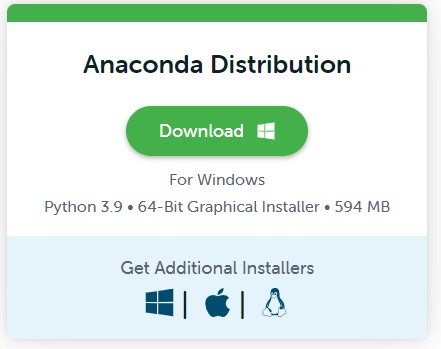
in this location C:\Anaconda3 , then you, check that your terminal , recognize conda
C:\conda --version
conda 4.12.0
If says ‘conda’ is not recognized as an internal or external command.
You can try this: for me, I installed anaconda3 into C:\Anaconda3.
Therefore you need to add C:\Anaconda3 as well as C:\Anaconda3\Scripts\ to your path variable, e.g.
set PATH=%PATH%;C:\Anaconda3;C:\Anaconda3\Scripts\
Or simply fix with adding the Environment Variable
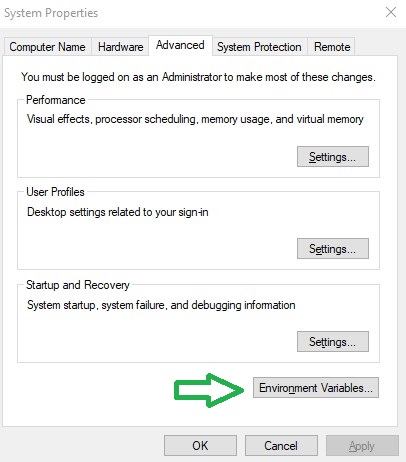
and edit the Path with a New , and add the C:\Anaconda3 and C:\Anaconda3\Scripts\ and C:\Anaconda3\Library\bin , this last one for the download libraries from internet.
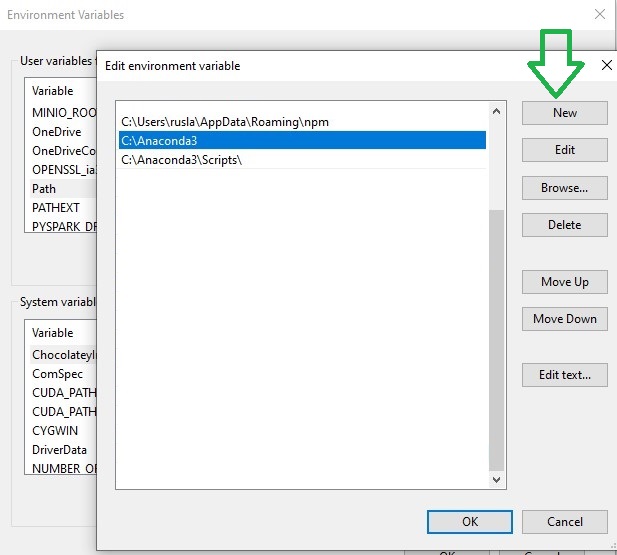
Some times if you got the problem of HTTP 000 Connection, you can copy the files libcrypto-1_1-x64.dll libssl-1_1-x64.dll from c:\Anaconda3\Library\bin to c:\Anaconda3\DLLs.
Environment creation
The environments supported that I will consider is Python 3.7, Keras 2.9.0 and TensorFlow 2.9
| Framework | Description |
|---|---|
| TensorFlow 2.9 | TensorFlow 2.9.0 + Keras 2.9.0 on Python 3.7. |
I will create an environment called keras, but you can put the name that you like.
conda create -n keras python==3.7
If you are running anaconda for first time, you should init conda with the shell that you want to work, in this case I choose the cmd.exe
conda init cmd.exe
and then close and open the terminal
conda activate keras
You will have something like this:
Microsoft Windows [Version 10.0.19044.1706]
(c) Microsoft Corporation. All rights reserved.
C:\Users\ruslanmv>conda activate keras
(keras) C:\Users\ruslanmv>
another way to perform the same is go to your Anaconda Navigator then go Environments and create new called keras
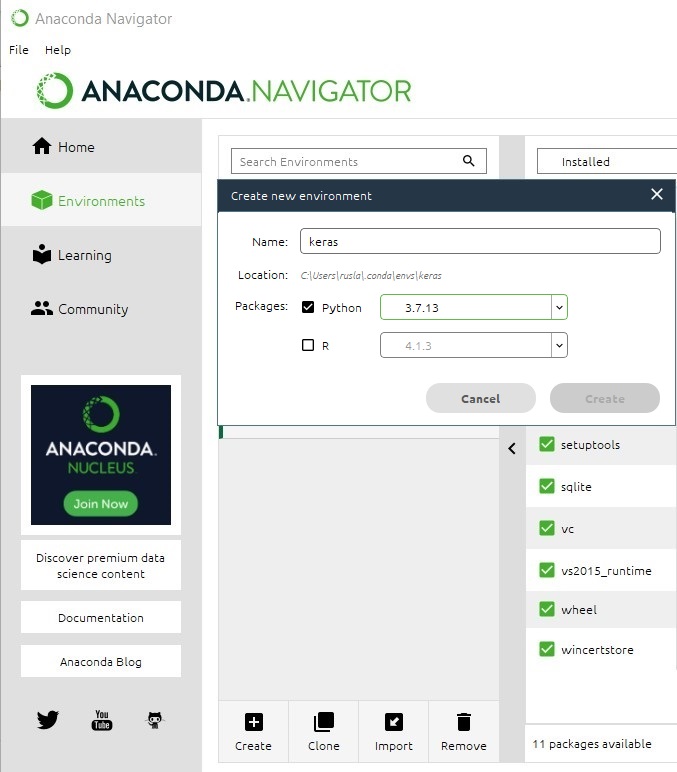
then in your terminal type the following commands:
conda install ipykernel
python -m ipykernel install --user --name keras --display-name "Python (Keras)"
Then we install Tensorflow
pip install tensorflow==2.9.0
and Keras
pip install keras==2.9.0
If you will work with Data Science projects I suggest install additional libraries:
pip install matplotlib sklearn numpy ipywidgets scipy pandas pillow tensorboard opencv-python
or simply you can create the file requirements.txt with all the libraries that you need:
pip install -r requirements.txt
then open the Jupyter notebook with the command
jupyter notebook&
then click New and Select your Kernel called Python (Keras)
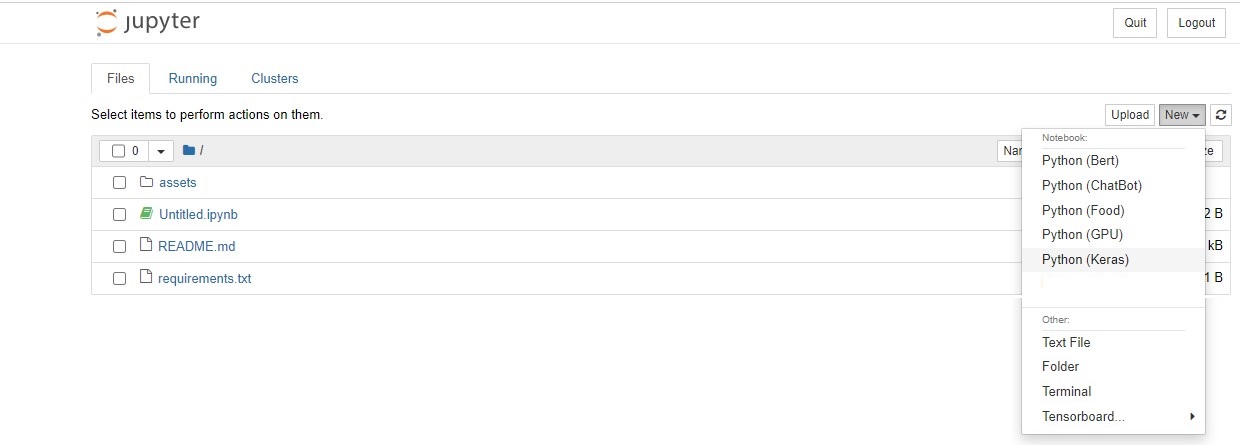 And now we are ready to start working.
And now we are ready to start working.
Multiclass Classification with Neural Networks
What I want to predict are the keys of a gamepad of a gameplay of one videogame. For this project we will try to predict the button RX, with only three possible outcomes.
RX Left, RX zero, RX Right. I have chosen this example because is not binary classification. This is a good example to show the difference between binary classification and multi-class classification and how to modify the Neural Network in this situation.

We will build a train a model on single class of the MMORPG-AI dataset. We want to predict the RX motion of the gamepad. This contains images of Gennshin Impact Gameplay. You will use the ImageDataGenerator class to prepare this dataset so it can be fed to a convolutional neural network.
Run the code below to download the compressed dataset classes.zip.
!wget https://raw.githubusercontent.com/ruslanmv/BOT-MMORPG-AI/master/versions/0.01/clean_reduced/classes.zip
You can then unzip the archive using the zipfile module.
import zipfile
# Unzip the dataset
local_zip = './classes.zip'
zip_ref = zipfile.ZipFile(local_zip, 'r')
zip_ref.extractall('./')
zip_ref.close()
The contents of the .zip are extracted to the base directory ./classes, which in turn each contain rx_left ,rx_zero, and rx_right subdirectories.
In short: The training set is the data that is used to tell the neural network model that ‘this is what a rx_left looks like’ and ‘this is what a rx_rightght looks like’.
One thing to pay attention to in this sample: We do not explicitly label the images as rx_left or rx_right. You will use the ImageDataGenerator API instead – and this is coded to automatically label images according to the directory names and structure.
So, for example, you will have a ‘training’ directory containing a ‘ rx_left ‘ directory and a ‘rx_right ‘ one. ImageDataGenerator will label the images appropriately for you, reducing a coding step.
You can now define each of these directories:
import os
# Directory with our training rx_left pictures
train_rx_left_dir = os.path.join('./classes/rx_left/')
# Directory with our training rx_right pictures
train_rx_right_dir = os.path.join('./classes/rx_right/')
train_rx_left_dir
'./classes/rx_left/'
Now see what the filenames look like in the rx_lefts and rx_rights training directories:
train_rx_left_names = os.listdir(train_rx_left_dir)
print(train_rx_left_names[:10])
['clase_rx_left_1022.png', 'clase_rx_left_1024.png', 'clase_rx_left_1040.png', 'clase_rx_left_118.png', 'clase_rx_left_1187.png', 'clase_rx_left_119.png', 'clase_rx_left_123.png', 'clase_rx_left_128.png', 'clase_rx_left_1296.png', 'clase_rx_left_1297.png']
train_rx_right_names = os.listdir(train_rx_right_dir)
print(train_rx_right_names[:10])
['clase_rx_right_0.png', 'clase_rx_right_1025.png', 'clase_rx_right_1026.png', 'clase_rx_right_1027.png', 'clase_rx_right_1028.png', 'clase_rx_right_1029.png', 'clase_rx_right_1030.png', 'clase_rx_right_1031.png', 'clase_rx_right_1032.png', 'clase_rx_right_1039.png']
You can also find out the total number of rx_left and rx_right images in the directories:
print('total training rx_left images:', len(os.listdir(train_rx_left_dir)))
print('total training rx_right images:', len(os.listdir(train_rx_right_dir)))
total training rx_left images: 125
total training rx_right images: 146
Now take a look at a few pictures to get a better sense of what they look like. First, configure the matplotlib parameters:
%matplotlib inline
import matplotlib.pyplot as plt
import matplotlib.image as mpimg
# Parameters for our graph; we'll output images in a 4x4 configuration
nrows = 4
ncols = 4
# Index for iterating over images
pic_index = 0
Now, display a batch of 8 rx_left and 8 rx_right pictures. You can rerun the cell to see a fresh batch each time:
# Set up matplotlib fig, and size it to fit 4x4 pics
fig = plt.gcf()
fig.set_size_inches(ncols * 4, nrows * 4)
pic_index += 8
next_rx_left_pix = [os.path.join(train_rx_left_dir, fname)
for fname in train_rx_left_names[pic_index-8:pic_index]]
next_rx_right_pix = [os.path.join(train_rx_right_dir, fname)
for fname in train_rx_right_names[pic_index-8:pic_index]]
for i, img_path in enumerate(next_rx_left_pix+next_rx_right_pix):
# Set up subplot; subplot indices start at 1
sp = plt.subplot(nrows, ncols, i + 1)
sp.axis('Off') # Don't show axes (or gridlines)
img = mpimg.imread(img_path)
plt.imshow(img)
plt.show()
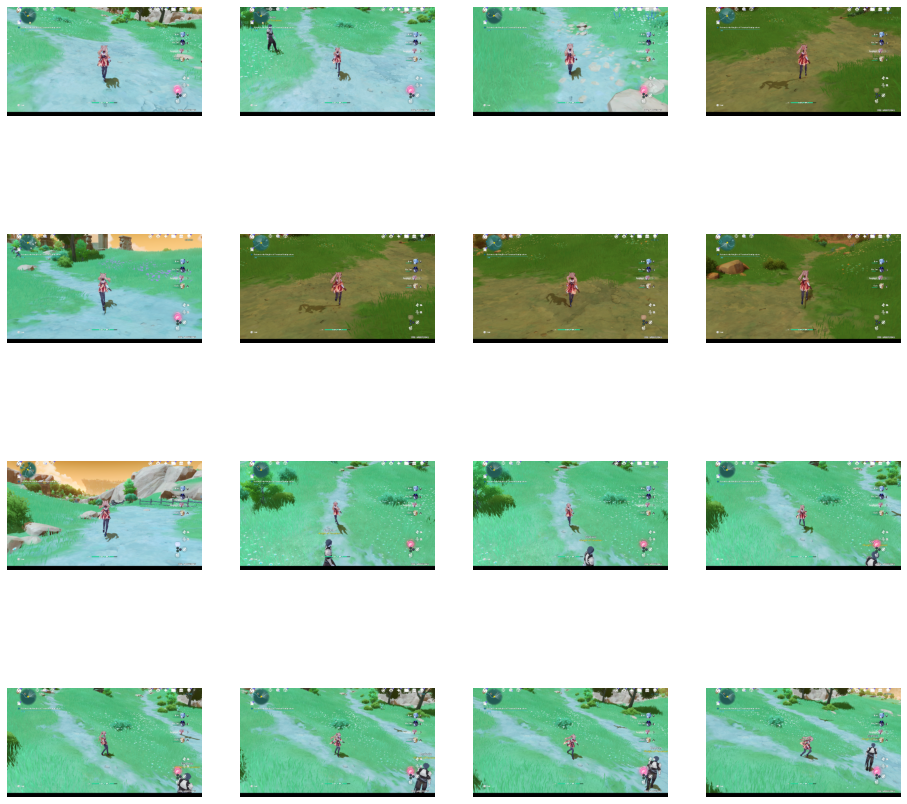
Building a Small Model from Scratch
Now you can define the model architecture that you will train.
Step 1 will be to import tensorflow.
#We define the parameters
width= 480
height= 270
ncolors=3
import tensorflow as tf
You then add convolutional layers as in the previous example, and flatten the final result to feed into the densely connected layers.
Note that if there is a two-class classification problem, i.e. a binary classification problem, you will end your network with a sigmoid activation.
This makes the output value of your network a single scalar between 0 and 1, encoding the probability that the current image is class 1 (as opposed to class 0).
However for multi-class classification problem, i.e. a non binary classification problem, you will end your network with a softmax activation.
The softmax function, also known as softargmax or normalized exponential function, is a generalization of the logistic function to multiple dimensions.
model = tf.keras.models.Sequential([
# Note the input shape is the desired size of the image width,height, with 3 bytes color
# This is the first convolution
tf.keras.layers.Conv2D(16, (3,3), activation='relu', input_shape=( width,height, ncolors)),
tf.keras.layers.MaxPooling2D(2, 2),
# The second convolution
tf.keras.layers.Conv2D(32, (3,3), activation='relu'),
tf.keras.layers.MaxPooling2D(2,2),
# The third convolution
tf.keras.layers.Conv2D(64, (3,3), activation='relu'),
tf.keras.layers.MaxPooling2D(2,2),
# The fourth convolution
tf.keras.layers.Conv2D(64, (3,3), activation='relu'),
tf.keras.layers.MaxPooling2D(2,2),
# The fifth convolution
tf.keras.layers.Conv2D(64, (3,3), activation='relu'),
tf.keras.layers.MaxPooling2D(2,2),
# Flatten the results to feed into a DNN
tf.keras.layers.Flatten(),
# 512 neuron hidden layer
tf.keras.layers.Dense(512, activation='relu'),
# For binary problem
# Only 1 output neuron. It will contain a value from 0-1 where 0 for 1 class ('rx_lefts') and 1 for the other ('rx_rights')
#tf.keras.layers.Dense(1, activation='sigmoid')
# For non binary problem
# Only 3 output neuron for 1 class ('rx_right') the value of 1
# for 2 class ('rx_lefts') the value of -1
# for 3 class ('rx_zero') the value of zero
tf.keras.layers.Dense(3, activation='softmax')
])
You can review the network architecture and the output shapes with model.summary().
model.summary()
Model: "sequential"
_________________________________________________________________
Layer (type) Output Shape Param #
=================================================================
conv2d (Conv2D) (None, 478, 268, 16) 448
max_pooling2d (MaxPooling2D (None, 239, 134, 16) 0
)
conv2d_1 (Conv2D) (None, 237, 132, 32) 4640
max_pooling2d_1 (MaxPooling (None, 118, 66, 32) 0
2D)
conv2d_2 (Conv2D) (None, 116, 64, 64) 18496
max_pooling2d_2 (MaxPooling (None, 58, 32, 64) 0
2D)
conv2d_3 (Conv2D) (None, 56, 30, 64) 36928
max_pooling2d_3 (MaxPooling (None, 28, 15, 64) 0
2D)
conv2d_4 (Conv2D) (None, 26, 13, 64) 36928
max_pooling2d_4 (MaxPooling (None, 13, 6, 64) 0
2D)
flatten (Flatten) (None, 4992) 0
dense (Dense) (None, 512) 2556416
dense_1 (Dense) (None, 3) 1539
=================================================================
Total params: 2,655,395
Trainable params: 2,655,395
Non-trainable params: 0
_________________________________________________________________
The “output shape” column shows how the size of your feature map evolves in each successive layer. The convolution layers removes the outermost pixels of the image, and each pooling layer halves the dimensions.
Next, you’ll configure the specifications for model training.
If we had the binary problem the model should have binary_crossentropy loss because it’s a binary classification problem, and the final activation is a sigmoid. (For a refresher on loss metrics, see this Machine Learning Crash Course.)
However for the multiclass we need categorical_crossentropy . We use this crossentropy loss function when there are two or more label classes. We expect labels to be provided in a one_hot representation. If you want to provide labels as integers, please use SparseCategoricalCrossentropy loss. There should be # classes floating point values per feature.
We can also use the rmsprop optimizer with a learning rate of 0.001. During training, you will want to monitor classification accuracy.
NOTE: In this case, using the RMSprop optimization algorithm is preferable to stochastic gradient descent (SGD), because RMSprop automates learning-rate tuning for us. (Other optimizers, such as Adam and Adagrad, also automatically adapt the learning rate during training, and would work equally well here.)
from tensorflow.keras.optimizers import RMSprop
# for binary
#model.compile(loss='binary_crossentropy',
# optimizer=RMSprop(learning_rate=0.001),
# metrics=['accuracy'])
# for no binary
model.compile(loss='categorical_crossentropy',
optimizer='adam',
metrics=['accuracy'])
Data Preprocessing
Next step is to set up the data generators that will read pictures in the source folders, convert them to float32 tensors, and feed them (with their labels) to the model. You’ll have one generator for the training images and one for the validation images. These generators will yield batches of images of size 480x270 and their labels (binary).
As you may already know, data that goes into neural networks should usually be normalized in some way to make it more amenable to processing by the network (i.e. It is uncommon to feed raw pixels into a ConvNet.) In this case, you will preprocess the images by normalizing the pixel values to be in the [0, 1] range (originally all values are in the [0, 255] range).
In Keras, this can be done via the keras.preprocessing.image.ImageDataGenerator class using the rescale parameter. This ImageDataGenerator class allows you to instantiate generators of augmented image batches (and their labels) via .flow(data, labels) or .flow_from_directory(directory).
class_mode: One of “categorical”, “binary”, “sparse”, “input”, or None.
Default: “categorical”. Determines the type of label arrays that are returned:
- “categorical” will be 2D one-hot encoded labels,
- “binary” will be 1D binary labels,
- “sparse” will be 1D integer labels,
- “input” will be images identical to input images (mainly used to work with autoencoders).
- If None, no labels are returned (the generator will only yield batches of image data, which is useful to use with model.predict_generator()).
Please note that in case of class_mode None, the data still needs to reside in a subdirectory of directory for it to work correctly.
Categorical_crossentropy ( cce ) produces a one-hot array containing the probable match for each category.
Sparse_categorical_crossentropy ( scce ) produces a category index of the most likely matching category.
Summarizing:
Class modes:
-
“categorical”: 2D output (aka. list of numbers of length N), [0, 0, 1, 0], which is a one-hot encoding (only one number is 1/ “hot”) representing the donkey. This is for mutually exclusive labels. A dog cannot be a cat, a human is not a dog.
-
“binary”: 1D output (aka. 1 number), which is either 0, 1, 2, 3 … N. It is called this because it is binary if there are only two classes (IMHO this is a bad reason), source. I suggest using “binary” just for single label classification, because it documents-in-code, your intention.
-
“sparse”: After digging in the code, this is the same as “binary”. The logic is done with elif self.class_mode in {‘binary’, ‘sparse’}:, and the class_mode is not used after that. I suggest using “sparse” for multilabel classification though, again because it documents-in-code, your intention.
-
“input”: The label is literally the image again. So the label for an image of the dog, is the same dog picture array. If I knew more about autoencoders I might have been able to explain further.
-
None: No labels, therefore not useful for training, but for inference/ prediction
from tensorflow.keras.preprocessing.image import ImageDataGenerator
# All images will be rescaled by 1./255
train_datagen = ImageDataGenerator(rescale=1/255)
# Flow training images in batches of 128 using train_datagen generator
train_generator = train_datagen.flow_from_directory(
'./classes/', # This is the source directory for training images
target_size=(480, 270), # All images will be resized to 480x270
batch_size=128,
# Since we use binary_crossentropy loss, we need binary labels
#class_mode='binary'
# Since we use categorical_crossentropy
class_mode='categorical'
)
Found 326 images belonging to 3 classes.
Training
You can start training for 50 epochs – this may take a few minutes to run.
Do note the values per epoch.
The loss and accuracy are great indicators of progress in training. loss measures the current model prediction against the known labels, calculating the result. accuracy, on the other hand, is the portion of correct guesses.
history = model.fit(
train_generator,
steps_per_epoch=2,
epochs=50,
verbose=1)
Epoch 1/50
2/2 [==============================] - 12s 2s/step - loss: 1.1167 - accuracy: 0.5202
.
.
.
Epoch 50/50
2/2 [==============================] - 2s 801ms/step - loss: 0.0671 - accuracy: 0.9766
MODEL_NAME ='MMORPG-AI'
print('SAVING MODEL!')
model.save(MODEL_NAME)
SAVING MODEL!
INFO:tensorflow:Assets written to: MMORPG-AI\assets
Model Prediction
Now take a look at actually running a prediction using the model. This code will allow you to choose 1 or more files from your file system, upload them, and run them through the model, giving an indication of whether the object is a rx_left or a rx_right.
import numpy as np
from keras.preprocessing import image
We load the image to test
from ipywidgets import FileUpload
from IPython.display import display
uploaded = FileUpload(accept='.png', multiple=False)
display(uploaded)
FileUpload(value={}, accept='.png', description='Upload')
uploaded.metadata
[{'name': 'right.png',
'type': 'image/png',
'size': 3982205,
'lastModified': 1655047541771}]
try:
os.mkdir('uploaded')
except:
print("It was created before")
It was created before
We predict
import numpy as np
from keras.preprocessing import image
from tensorflow.keras.utils import img_to_array, load_img
# Loading the uploaded image
with open('./uploaded/image.png', 'wb') as output_file:
for uploaded_filename in uploaded.value:
print(uploaded_filename)
content = uploaded.value[uploaded_filename]['content']
output_file.write(content)
# predicting images
path = './uploaded/image.png'
img = load_img(path, target_size=(480, 270))
x = img_to_array(img)
x /= 255
x = np.expand_dims(x, axis=0)
images = np.vstack([x])
classes = model.predict(images, batch_size=10)
print(classes[0])
number_list=list(classes[0])
max_value = max(number_list)
max_index = number_list.index(max_value)
print(max_index)
if max_index == 0 :
print("Belong to First Class - rx left")
if max_index == 1 :
print("Belong to Second Class - rx right")
if max_index == 2 :
print("Belong to Third Class - rx zero")
img_test = mpimg.imread(path )
plt.imshow(img_test)
right.png
1/1 [==============================] - 0s 20ms/step
[6.7953512e-02 9.3204540e-01 1.1590103e-06]
1
Belong to Second Class - rx right

Visualizing Intermediate Representations
To get a feel for what kind of features your CNN has learned, one fun thing to do is to visualize how an input gets transformed as it goes through the model.
You can pick a random image from the training set, and then generate a figure where each row is the output of a layer, and each image in the row is a specific filter in that output feature map. Rerun this cell to generate intermediate representations for a variety of training images.
import numpy as np
import random
from tensorflow.keras.preprocessing.image import img_to_array, load_img
# Define a new Model that will take an image as input, and will output
# intermediate representations for all layers in the previous model after
# the first.
successive_outputs = [layer.output for layer in model.layers[1:]]
visualization_model = tf.keras.models.Model(inputs = model.input, outputs = successive_outputs)
# Prepare a random input image from the training set.
rx_left_img_files = [os.path.join(train_rx_left_dir, f) for f in train_rx_left_names]
rx_right_img_files = [os.path.join(train_rx_right_dir, f) for f in train_rx_right_names]
img_path = random.choice(rx_left_img_files + rx_right_img_files)
img_path
'./classes/rx_right/clase_rx_right_1204.png'
width,height, ncolors
(480, 270, 3)
img_test = mpimg.imread(img_path)
plt.imshow(img_test)

img = load_img(img_path, target_size=(width,height)) # this is a PIL image
x = img_to_array(img) # Numpy array with shape (width,height, ncolors)
x = x.reshape((1,) + x.shape) # Numpy array with shape (1, width,height, 3)
# Scale by 1/255
x /= 255
# Run the image through the network, thus obtaining all
# intermediate representations for this image.
successive_feature_maps = visualization_model.predict(x)
1/1 [==============================] - 0s 98ms/step
# These are the names of the layers, so you can have them as part of the plot
layer_names = [layer.name for layer in model.layers[1:]]
# Display the representations
for layer_name, feature_map in zip(layer_names, successive_feature_maps):
if len(feature_map.shape) == 4:
# Just do this for the conv / maxpool layers, not the fully-connected layers
n_features = feature_map.shape[-1] # number of features in feature map
# The feature map has shape (1, size1, size2, n_features)
size1 = feature_map.shape[1]
size2 = feature_map.shape[2]
print(size1,size2)
239 134
237 132
118 66
116 64
58 32
56 30
28 15
26 13
13 6
# Display the representations
for layer_name, feature_map in zip(layer_names, successive_feature_maps):
if len(feature_map.shape) == 4:
# Just do this for the conv / maxpool layers, not the fully-connected layers
n_features = feature_map.shape[-1] # number of features in feature map
# The feature map has shape (1, size, size, n_features)
#size = feature_map.shape[1]
# The feature map has shape (1, size1, size2, n_features)
size1 = feature_map.shape[1]
size2 = feature_map.shape[2]
# Tile the images in this matrix
display_grid = np.zeros((size1, size2 * n_features))
for i in range(n_features):
x = feature_map[0, :, :, i]
# print(x)
x -= x.mean()
x /= x.std()
x *= 64
x += 128
x = np.clip(x, 0, 255).astype('uint8')
inf=i*size1
sup=(i*size1 + size2)
inf_trucco=x.shape[0]
sup_trucco=x.shape[1]
check=display_grid[:,inf:sup].shape
check_y=check[1]
# Tile each filter into this big horizontal grid
#display_grid[:, i * size : (i + 1) * size] = x
if sup_trucco == check_y :
display_grid[:, inf : sup] = x
# Display the grid
scale = 20. / n_features
plt.figure(figsize=(scale * n_features, scale))
plt.title(layer_name)
plt.grid(False)
plt.imshow(display_grid, aspect='auto', cmap='viridis')
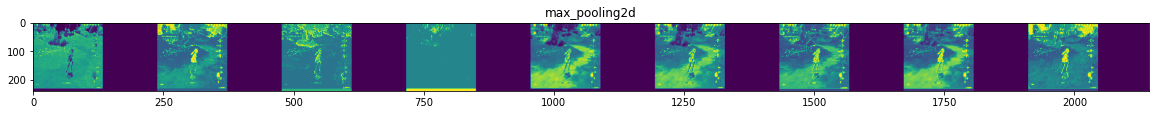
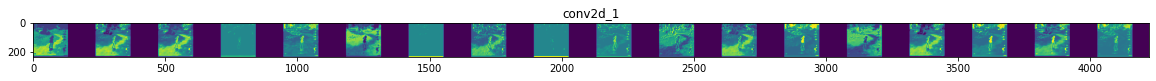
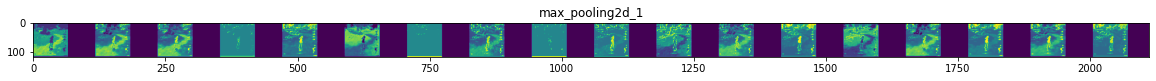
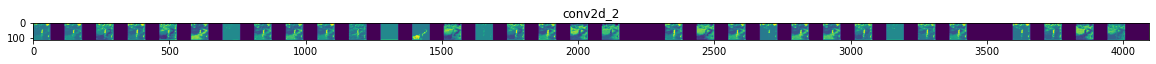
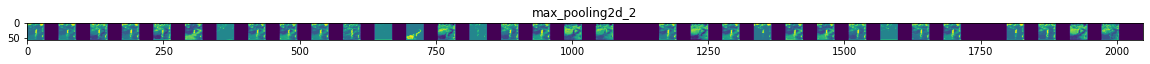
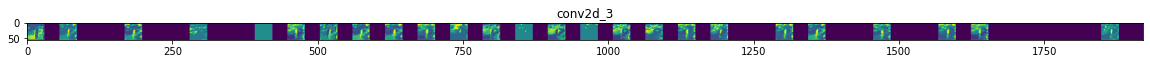
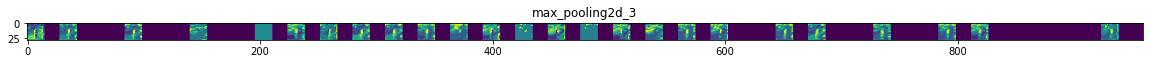
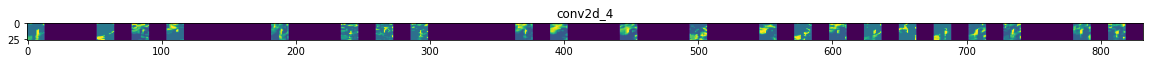
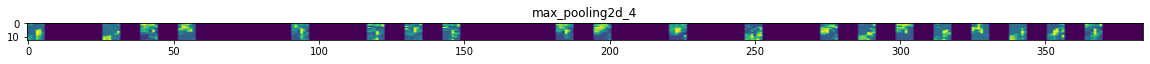
You can see above how the pixels highlighted turn to increasingly abstract and compact representations, especially at the bottom grid.
The representations downstream start highlighting what the network pays attention to, and they show fewer and fewer features being “activated”; most are set to zero. This is called representation sparsity and is a key feature of deep learning. These representations carry increasingly less information about the original pixels of the image, but increasingly refined information about the class of the image. You can think of a convnet (or a deep network in general) as an information distillation pipeline wherein each layer filters out the most useful features.
You can download this notebook here.
Or also you can checkout our Colab version of this notebook.
Congratulations
We have learned how to visualize, train and create a Neural Network model with MMORPG-AI

Leave a comment