Twitter Sentiment Analysis by Geographical Area
Hello, today we are going to perform a Twitter Sentiment Analysis by a custom Geographical Area. In this blog post we are not use the Twitter Developer Account, instead I will use a simple and unlimited Twitter scraper with python.
I am interested to get top tweets with a custom keyword , geolocated less than 50 km from White House in the United States. I would like to analyze the word “gas” around the White House during one month since the February 24 2022 .

White House in United States
Installation of Conda
First you need to install anaconda at this link
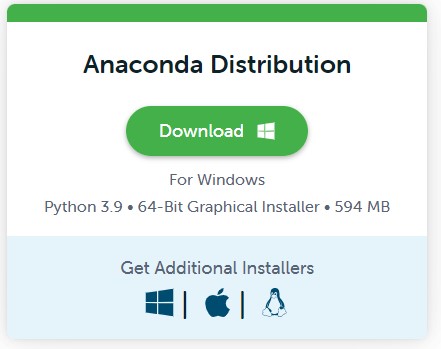
in this location C:\Anaconda3 , then you, check that your terminal , recognize conda
C:\conda --version
conda 4.12.0
Step 1. Environment creation
The environments supported that I will consider is Python 3.7,
I will create an environment called twitter, but you can put the name that you like.
conda create -n twitter python==3.7
then we activate
conda activate twitter
then in your terminal type the following commands:
conda install ipykernel
then
python -m ipykernel install --user --name twitter --display-name "Python (Twitter)"
you will get something like
(twitter) C:\Users\ruslamv>python -m ipykernel install --user --name twitter --display-name "Python (Twitter)"
Installed kernelspec twitter in C:\Users\ruslanmv\AppData\Roaming\jupyter\kernels\twitter
If you want to delete your conda environment
conda env remove -n twitter
Step 2. Installation of the repositories
pip install certifi pandas python-dotenv chromedriver-autoinstaller geckodriver-autoinstaller urllib3 seaborn sklearn
pip install selenium==4.2.0
and finally the great scrapper
pip install Scweet==1.8
and the geolocation
pip install geopy
and to analize the text
pip install wordcloud nltk
then open the Jupyter notebook with the command
jupyter notebook&
Let us get top tweets with a custom keyword like ‘gas’ geolocated less than 50 km from White house.
In this notebook we are going to classify important and no important twitter text messages by considering the number of likes. We are going to webscrap one month of twitter messages and analize them. We will choose one geographical area and from it , we will consider a radio around it and extract all possible twitts that contains a keyword of your interest.
For this blogpost we will consider the keyword gas and we will choose the White House and we are going to choose the dates one month after the War In Ukraine started. Just for curiosity. Get started. The interesting thing is that we do not need any account with twitter and the requests are unlimited and free.
Step 3. Getting the data
After the notebook is open you can import and use the functions as follows:
#Loading Libraries
from Scweet.scweet import scrape
from Scweet.user import get_user_information, get_users_following, get_users_followers
from geopy.geocoders import Nominatim
The first step is initialize the geolocator engine
geolocator = Nominatim(user_agent="twitter")
Selection of place
Here we need to specify the address you want to perform the analysis , for example, you can choose your home address or the street and number that you want to perform the research, in my case I chose the White House.
location = geolocator.geocode(" White House ")
print(location.address)
White House, 1600, Pennsylvania Avenue Northwest, Washington, District of Columbia, 20500, United States
print((location.latitude, location.longitude))
(38.897699700000004, -77.03655315)
and we setup the radius that we want to explorer
distance="50km"
geolocation=str(location.latitude)+","+str(location.longitude)+","+str(distance)
geolocation
'38.897699700000004,-77.03655315,50km'
and also the period of time that you want to perform the research, then we create the dataset as follows, after this, we will wait a while until the webscrapping will work, and extract all the data
data = scrape(words=['gas'],
since="2022-02-24",
until="2022-03-24",
from_account = None,
interval=1,
headless=False,
display_type="Top",
save_images=False, lang="en",
resume=False,
filter_replies=False,
proximity=False,
geocode=geolocation)
looking for tweets between 2022-02-24 and 2022-02-25 ...
.
.
.
you can see the shape
data.shape
(420, 11)
you can save the data
data.to_csv('my_twitter.csv', index=False)
Get the main information of a given list of users. From the data, you can identify one single user
users = ['BrianJohnsonMPA',]
# this function return a list that contains :
# ["nb of following","nb of followers", "join date", "birthdate", "location", "website", "description"]
users_info = get_user_information(users, headless=True)
Scraping on headless mode.
--------------- BrianJohnsonMPA information : ---------------
Following : 3,370
Followers : 1,067
Location : Washington, DC
Join date : Joined July 2015
Birth date :
Description : VP Gov & Public Affairs / Head of Office, Veterans Guardian | Past: Vogel Group, American Petroleum Institute & Americans for Tax Reform | views my own
Website : https://t.co/SXSxU0WBXH
as you see you can get a lot of information that can be very useful to the analysis of the region.
Moreover you can extract more information of the single user.
import pandas as pd
users_df = pd.DataFrame(users_info, index = ["nb of following","nb of followers", "join date",
"birthdate", "location", "website", "description"]).T
users_df
| nb of following | nb of followers | join date | birthdate | location | website | description | |
|---|---|---|---|---|---|---|---|
| BrianJohnsonMPA | 3,370 | 1,067 | Joined July 2015 | Washington, DC | https://t.co/SXSxU0WBXH | VP Gov & Public Affairs / Head of Office, Vete... |
Interesting, well, let us continue to clean our dataset.
import pandas as pd
import numpy as np
import seaborn as sns
import matplotlib.pyplot as plt
df=pd.read_csv('my_twitter.csv')
We replace NAN values with 0 ror the whole DataFrame using pandas
df=df.fillna(0)
df.head()
| UserScreenName | UserName | Timestamp | Text | Embedded_text | Emojis | Comments | Likes | Retweets | Image link | Tweet URL | |
|---|---|---|---|---|---|---|---|---|---|---|---|
| 0 | Tommie Collins | @tommiecollins | 2022-02-24T01:30:26.000Z | Tommie Collins\n@tommiecollins\n·\nFeb 24 | So hold up...gas is almost $4 and y'all drivin... | 0 | 6.0 | 22.0 | 68 | ['https://pbs.twimg.com/ext_tw_video_thumb/149... | https://twitter.com/tommiecollins/status/14966... |
| 1 | David Nichols | @DavidNichols_31 | 2022-02-24T22:15:45.000Z | David Nichols\n@DavidNichols_31\n·\nFeb 24 | My only take on the War in the Ukraine is I be... | 0 | 0.0 | 1.0 | 4 | [] | https://twitter.com/DavidNichols_31/status/149... |
| 2 | KratosOfPortugal | @KratosPRT | 2022-02-24T03:35:14.000Z | KratosOfPortugal\n@KratosPRT\n·\nFeb 24 | Get ready for expensive gas.\nAFP News Agency\... | 0 | 0.0 | 0.0 | 7 | ['https://pbs.twimg.com/profile_images/1272776... | https://twitter.com/KratosPRT/status/149669015... |
| 3 | Samuel Hammond | @hamandcheese | 2022-02-24T17:26:52.000Z | Samuel Hammond\n@hamandcheese\n·\nFeb 24 | Atlantic Canada is sitting on trillions of cub... | 🌐 🏛 🏗 | 2.0 | 5.0 | 34 | ['https://pbs.twimg.com/profile_images/1437631... | https://twitter.com/hamandcheese/status/149689... |
| 4 | Brian M. Johnson MPA | @BrianJohnsonMPA | 2022-02-24T19:06:04.000Z | Brian M. Johnson MPA\n@BrianJohnsonMPA\n·\nFeb 24 | Replying to \n@JerryDunleavy\nOil & natural ga... | 0 | 3.0 | 3.0 | 16 | [] | https://twitter.com/BrianJohnsonMPA/status/149... |
and let us choose the information that it is more relevant for us
dfa=df[['Embedded_text','Likes','Comments','Retweets','UserName']]
dfa.head()
| Embedded_text | Likes | Comments | Retweets | UserName | |
|---|---|---|---|---|---|
| 0 | So hold up...gas is almost $4 and y'all drivin... | 22.0 | 6.0 | 68 | @tommiecollins |
| 1 | My only take on the War in the Ukraine is I be... | 1.0 | 0.0 | 4 | @DavidNichols_31 |
| 2 | Get ready for expensive gas.\nAFP News Agency\... | 0.0 | 0.0 | 7 | @KratosPRT |
| 3 | Atlantic Canada is sitting on trillions of cub... | 5.0 | 2.0 | 34 | @hamandcheese |
| 4 | Replying to \n@JerryDunleavy\nOil & natural ga... | 3.0 | 3.0 | 16 | @BrianJohnsonMPA |
df = dfa.sort_values(by=['Likes','Retweets','Comments'], ascending=False)
df.head(10)
| Embedded_text | Likes | Comments | Retweets | UserName | |
|---|---|---|---|---|---|
| 378 | It doesn’t matter what a gallon of gas costs-r... | 473.0 | 58.0 | 2,739 | @JJCarafano |
| 323 | "We're banning all imports of Russian gas, oil... | 424.0 | 70.0 | 2,316 | @Liveuamap |
| 185 | These are also known as “pump gas with ya gloc... | 109.0 | 7.0 | 109 | @_JuiceJones |
| 322 | Gas is already at $4.33 a gallon here in DC, i... | 93.0 | 187.0 | 575 | @IntelDoge |
| 219 | In the search for new measures against becaus... | 80.0 | 24.0 | 534 | @carlbildt |
| 377 | Good piece. I’ll add that i saw a thread yeste... | 55.0 | 10.0 | 199 | @SaysSimonson |
| 47 | Seeing whole columns of Russian armor out of g... | 43.0 | 9.0 | 249 | @klonkitchen |
| 396 | The EU spent almost 13 million EUR on Russian ... | 41.0 | 5.0 | 88 | @SashaUstinovaUA |
| 151 | Multiple sources tell me investigators believe... | 40.0 | 3.0 | 16 | @Brad7News |
| 375 | Gas might 5+ but riding dick is freee shordy\n... | 38.0 | 3.0 | 98 | @nikkotank |
We have created a single dataset of messages around the white house.
Step 4. Creation of the dataset
We are interested to classify the twitter messages by the importance or relevance,
- Imporant
- Unimportant
df=df.reset_index(drop=True)
df.plot(y='Likes', use_index=True)
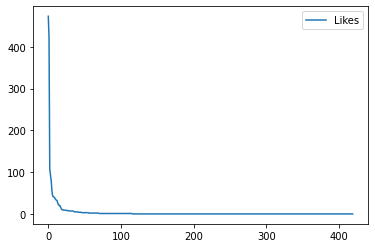
# selecting rows based on condition
df_likes = df.loc[df['Likes'] != 0]
df_likes.shape
(116, 5)
# selecting rows based on condition
df_retweets = df.loc[df['Retweets'] != 0]
df_retweets.shape
(253, 5)
# selecting rows based on condition
df_comments = df.loc[df['Comments'] != 0]
df_comments.shape
(161, 5)
Step 5. Labelling the messages
In this part, we will consider the unimportant messages, that there are not likes, neither retweets or comments.
df_unimportant=df.loc[(df['Likes'] == 0) & (df['Retweets'] == 0)&(df['Comments'] == 0)]
df_unimportant.shape
(135, 5)
and the important messages with likes, retweets and comments,
df_important=df.loc[(df['Likes'] != 0) | (df['Retweets'] != 0)|(df['Comments'] != 0)]
df_important.shape
(285, 5)
# We check if our dimensions are okay
assert df_important.shape[0] +df_unimportant.shape[0] == df.shape[0], 'something is wrong'
print('its okay, the number of total messages are:',df.shape[0])
its okay, the number of total messages are: 420
df_important=df_important.reset_index(drop=True)
df_important.plot(y='Comments', use_index=True)
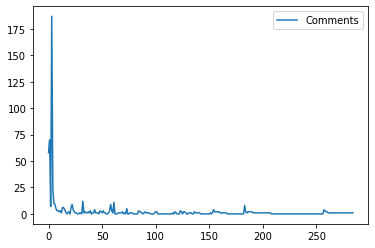
df_important.plot(y='Likes', use_index=True)
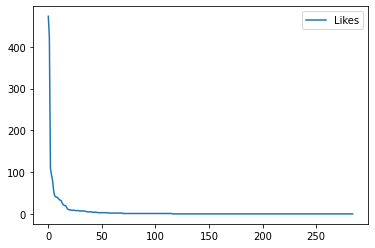
If we split the set of important twits into 3 categories we can do this approach
size=int(len(df_important)/3)
size
95
It is possible split the the importance of the message may be splitted in
- Very Important
- Fairly Important
- Slightlly important
- Not at all important
s# splitting dataframe by row index
df_1 = df_important.iloc[:size,:]
df_2 = df_important.iloc[size:2*size,:]
df_3 = df_important.iloc[2*size:s,:]
df_4 = df_unimportant
However we are dealing with very few messages we cannot proceed with this approach, if you have larger dataset for sure you can proceed this way.
df_1.head()
| Embedded_text | Likes | Comments | Retweets | UserName | |
|---|---|---|---|---|---|
| 0 | It doesn’t matter what a gallon of gas costs-r... | 473.0 | 58.0 | 2,739 | @JJCarafano |
| 1 | "We're banning all imports of Russian gas, oil... | 424.0 | 70.0 | 2,316 | @Liveuamap |
| 2 | These are also known as “pump gas with ya gloc... | 109.0 | 7.0 | 109 | @_JuiceJones |
| 3 | Gas is already at $4.33 a gallon here in DC, i... | 93.0 | 187.0 | 575 | @IntelDoge |
| 4 | In the search for new measures against becaus... | 80.0 | 24.0 | 534 | @carlbildt |
print("Shape of new dataframes - {} , {}, {}".format(df_1.shape, df_2.shape,df_3.shape))
Shape of new dataframes - (95, 5) , (95, 5), (95, 5)
# Create a sample dataframe with an text index
plotdata = pd.DataFrame(
{"Twitter Classes": [len(df_1), len(df_2), len(df_3), len(df_4)]},
index=["Very Important",
"Fairly Important",
"Slightlly important",
"Not at all important"])
# Plot a bar chart
plotdata.plot(kind="bar")
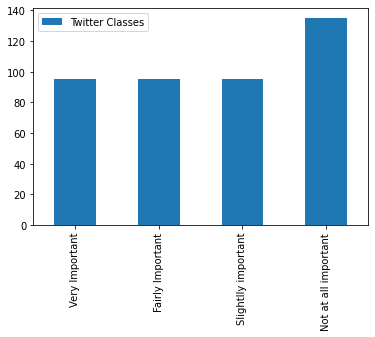
but for simplicity we choose only two types, important and not important messages.
Step 6. Let us consider only two classes important and not important
df_1['label'] = 0
df_2['label'] = 0
df_3['label'] = 1
df_4['label'] = 1
| Embedded_text | Likes | Comments | Retweets | UserName | label | |
|---|---|---|---|---|---|---|
| 190 | Replying to \n@janjowen\nWhat if I want to rem... | 0.0 | 2.0 | 1 | @mls1776 | 1 |
| 191 | Replying to \n@schlthss\nEven our EVs depend o... | 0.0 | 1.0 | 1 | @sogand_karbalai | 1 |
| 192 | Replying to \n@baecariss\nAll gas no break! \n... | 0.0 | 1.0 | 1 | @Team_Newby1 | 1 |
| 193 | Replying to \n@tharealcatmom\nCramps and gas. ... | 0.0 | 1.0 | 1 | @itstifftiara | 1 |
| 194 | Replying to \n@Jim__840\n and \n@Arriadna\nThi... | 0.0 | 1.0 | 1 | @sonofnels | 1 |
There is slightlly unbalanced data
# concatenating df1 and df2 along rows
df_twitter = pd.concat([df_1, df_2,df_3,df_4], axis=0)
df_twitter.rename(columns = {'Embedded_text':'tweet'}, inplace = True)
df_twitter.to_csv('twitter_gas.csv', index=False)
# Load the data
tweets_df = pd.read_csv('twitter_gas.csv')
tweets_df.shape
(420, 6)
tweets_df.head()
| tweet | Likes | Comments | Retweets | UserName | label | |
|---|---|---|---|---|---|---|
| 0 | It doesn’t matter what a gallon of gas costs-r... | 473.0 | 58.0 | 2,739 | @JJCarafano | 0 |
| 1 | "We're banning all imports of Russian gas, oil... | 424.0 | 70.0 | 2,316 | @Liveuamap | 0 |
| 2 | These are also known as “pump gas with ya gloc... | 109.0 | 7.0 | 109 | @_JuiceJones | 0 |
| 3 | Gas is already at $4.33 a gallon here in DC, i... | 93.0 | 187.0 | 575 | @IntelDoge | 0 |
| 4 | In the search for new measures against becaus... | 80.0 | 24.0 | 534 | @carlbildt | 0 |
tweets_df.info()
<class 'pandas.core.frame.DataFrame'>
RangeIndex: 420 entries, 0 to 419
Data columns (total 6 columns):
# Column Non-Null Count Dtype
--- ------ -------------- -----
0 tweet 420 non-null object
1 Likes 420 non-null float64
2 Comments 420 non-null float64
3 Retweets 420 non-null object
4 UserName 420 non-null object
5 label 420 non-null int64
dtypes: float64(2), int64(1), object(3)
memory usage: 19.8+ KB
# Drop the 'id' column
tweets_df = tweets_df.drop(['Likes', 'Comments', 'Retweets', 'UserName'], axis=1)
tweets_df.head()
| tweet | label | |
|---|---|---|
| 0 | It doesn’t matter what a gallon of gas costs-r... | 0 |
| 1 | "We're banning all imports of Russian gas, oil... | 0 |
| 2 | These are also known as “pump gas with ya gloc... | 0 |
| 3 | Gas is already at $4.33 a gallon here in DC, i... | 0 |
| 4 | In the search for new measures against becaus... | 0 |
tweets_df.hist(bins = 30, figsize = (13,5), color = 'r')
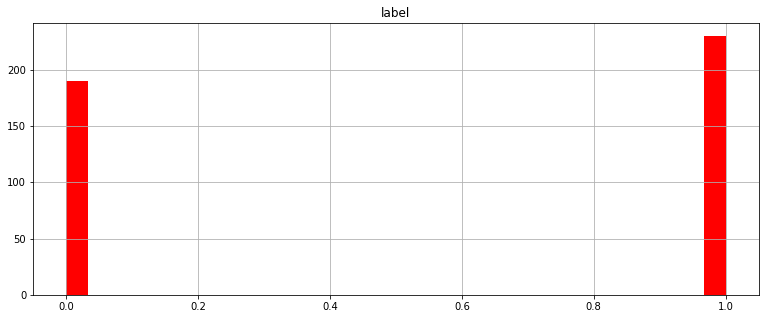
sns.countplot(tweets_df['label'], label = "Count")

# Let's get the length of the messages
tweets_df['length'] = tweets_df['tweet'].apply(len)
tweets_df.head()
| tweet | label | length | |
|---|---|---|---|
| 0 | It doesn’t matter what a gallon of gas costs-r... | 0 | 131 |
| 1 | "We're banning all imports of Russian gas, oil... | 0 | 197 |
| 2 | These are also known as “pump gas with ya gloc... | 0 | 67 |
| 3 | Gas is already at $4.33 a gallon here in DC, i... | 0 | 125 |
| 4 | In the search for new measures against becaus... | 0 | 284 |
tweets_df.describe()
| label | length | |
|---|---|---|
| count | 420.000000 | 420.000000 |
| mean | 0.547619 | 178.990476 |
| std | 0.498321 | 116.781234 |
| min | 0.000000 | 20.000000 |
| 25% | 0.000000 | 93.750000 |
| 50% | 1.000000 | 148.500000 |
| 75% | 1.000000 | 258.000000 |
| max | 1.000000 | 677.000000 |
# Let's see the shortest message
tweets_df[tweets_df['length'] == 20]['tweet'].iloc[0]
'Premium gas is 5.30?'
# Let's view the message with mean length
tweets_df[tweets_df['length'] == 178]['tweet'].iloc[0]
'The EU spent almost 13 million EUR on Russian coal, oil, and gas since the Kremlin’s war on Ukraine began on February 24. \n\nStop financing Putin’s war machine! #StopPutin\n5\n41\n88'
# Plot the histogram of the length column
tweets_df['length'].plot(bins=100, kind='hist')
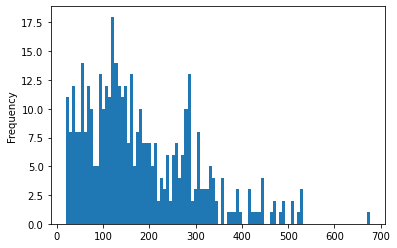
#Very Important
class1 = tweets_df[tweets_df['label']==0]
#Fairly Important
class2 = tweets_df[tweets_df['label']==0]
#Slightlly important
class3 = tweets_df[tweets_df['label']==1]
#Not at all important
class4 = tweets_df[tweets_df['label']==1]
sentences = tweets_df['tweet'].tolist()
len(sentences)
420
sentences_as_one_string =" ".join(sentences)
sentences_as_one_string =sentences_as_one_string.replace('Replying', '')
from wordcloud import WordCloud
plt.figure(figsize=(20,20))
plt.imshow(WordCloud().generate(sentences_as_one_string))
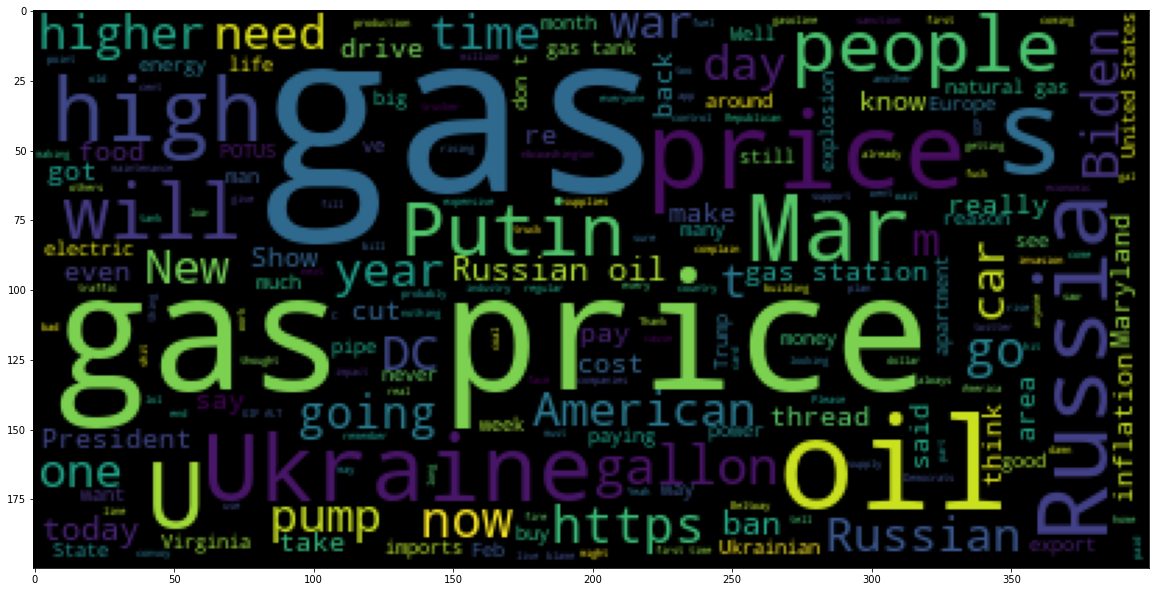
Step 7. Perform data cleaning - remove punctuation from text
Let us summarize some standard techniques to clean our text
import string
string.punctuation
'!"#$%&\'()*+,-./:;<=>?@[\\]^_`{|}~'
Test = '$I love AI & Machine learning!!'
Test_punc_removed = [char for char in Test if char not in string.punctuation]
Test_punc_removed_join = ''.join(Test_punc_removed)
Test_punc_removed_join
'I love AI Machine learning'
Test = 'Good morning beautiful people :)... I am having fun learning Machine learning and AI!!'
Test_punc_removed = [char for char in Test if char not in string.punctuation]
# Join the characters again to form the string.
Test_punc_removed_join = ''.join(Test_punc_removed)
Test_punc_removed_join
'Good morning beautiful people I am having fun learning Machine learning and AI'
Perform Data Cleaning - Remove Stopwords
import nltk # Natural Language tool kit
nltk.download('stopwords')
# You have to download stopwords Package to execute this command
from nltk.corpus import stopwords
#stopwords.words('english')
[nltk_data] Downloading package stopwords to
[nltk_data] C:\Users\rusla\AppData\Roaming\nltk_data...
[nltk_data] Package stopwords is already up-to-date!
Test_punc_removed_join = 'I enjoy coding, programming and Artificial intelligence'
Test_punc_removed_join_clean = [word for word in Test_punc_removed_join.split() if word.lower() not in stopwords.words('english')]
Test_punc_removed_join_clean # Only important (no so common) words are left
['enjoy', 'coding,', 'programming', 'Artificial', 'intelligence']
Perform Count Vectorization (Tokenization)
from sklearn.feature_extraction.text import CountVectorizer
sample_data = ['This is the first paper.','This document is the second paper.','And this is the third one.','Is this the first paper?']
vectorizer = CountVectorizer()
X = vectorizer.fit_transform(sample_data)
print(vectorizer.get_feature_names())
['and', 'document', 'first', 'is', 'one', 'paper', 'second', 'the', 'third', 'this']
print(X.toarray())
[[0 0 1 1 0 1 0 1 0 1]
[0 1 0 1 0 1 1 1 0 1]
[1 0 0 1 1 0 0 1 1 1]
[0 0 1 1 0 1 0 1 0 1]]
Removing any URL within a string in Python
text='''
text1
text2
http://url.com/bla1/blah1/
text3
text4
http://url.com/bla2/blah2/
text5
text6
http://url.com/bla3/blah3/'
The White House Gaslights on Gas | by @njhochman https://nationalreview.com/corner/the-white-house-gaslights-on-gas/?taid=6228b39e07024b000156be08&utm_campaign=trueanthem&utm_medium=social&utm_source=twitter…
'''
import re
text = re.sub(r'\w+:\/{2}[\d\w-]+(\.[\d\w-]+)*(?:(?:\/[^\s/]*))*', '', text)
print(text)
text1
text2
text3
text4
text5
text6
The White House Gaslights on Gas | by @njhochman
Step 8. Create a pipeline to remove Punctuations, Stopwords and perform Count Vectorization
Let’s define a pipeline to clean up all the messages The pipeline performs the following:
-
remove urls
-
remove punctuation
-
remove stopwords
import re
def message_cleaning(message):
message =re.sub(r'\w+:\/{2}[\d\w-]+(\.[\d\w-]+)*(?:(?:\/[^\s/]*))*', '', message)
Test_punc_removed = [char for char in message if char not in string.punctuation]
Test_punc_removed_join = ''.join(Test_punc_removed)
Test_punc_removed_join_clean = [word for word in Test_punc_removed_join.split() if word.lower() not in stopwords.words('english')]
return Test_punc_removed_join_clean
# Let's test the newly added function
tweets_df_clean = tweets_df['tweet'].apply(message_cleaning)
print(tweets_df_clean[5]) # show the cleaned up version
['Good', 'piece', 'I’ll', 'add', 'saw', 'thread', 'yesterday', '3', 'legacy', 'media', 'reporters', 'total', 'agreement', 'there’s', 'nothing', 'get', 'gas', 'ground', 'right', 'One', 'said', 'straight', 'face', '“even', 'permit', 'issued', 'takes', 'long', 'time', 'drill”', 'National', 'Review', 'NRO', '·', 'Mar', '9', 'White', 'House', 'Gaslights', 'Gas', 'njhochman', '10', '55', '199']
print(tweets_df['tweet'][5]) # show the original version
Good piece. I’ll add that i saw a thread yesterday with 3 legacy media reporters in total agreement that there’s nothing we can do to get more gas out of the ground right now. One of them said with a straight face “even after the permit is issued, it takes a long time to drill”
National Review
@NRO
· Mar 9
The White House Gaslights on Gas | by @njhochman https://nationalreview.com/corner/the-white-house-gaslights-on-gas/?taid=6228b39e07024b000156be08&utm_campaign=trueanthem&utm_medium=social&utm_source=twitter…
10
55
199
from sklearn.feature_extraction.text import CountVectorizer
# Define the cleaning pipeline we defined earlier
vectorizer = CountVectorizer(analyzer = message_cleaning, dtype = np.uint8)
tweets_countvectorizer = vectorizer.fit_transform(tweets_df['tweet'])
print(vectorizer.get_feature_names())
print(tweets_countvectorizer.toarray())
[[0 0 0 ... 0 0 0]
[0 0 0 ... 0 0 0]
[0 0 0 ... 0 0 0]
...
[0 0 0 ... 0 0 0]
[0 0 0 ... 0 0 0]
[0 0 0 ... 0 0 0]]
tweets_countvectorizer.shape
(420, 3463)
X = pd.DataFrame(tweets_countvectorizer.toarray())
X.head()
| 0 | 1 | 2 | 3 | 4 | 5 | 6 | 7 | 8 | 9 | ... | 3453 | 3454 | 3455 | 3456 | 3457 | 3458 | 3459 | 3460 | 3461 | 3462 | |
|---|---|---|---|---|---|---|---|---|---|---|---|---|---|---|---|---|---|---|---|---|---|
| 0 | 0 | 0 | 0 | 0 | 0 | 0 | 0 | 0 | 0 | 0 | ... | 0 | 0 | 0 | 0 | 0 | 0 | 0 | 0 | 0 | 0 |
| 1 | 0 | 0 | 0 | 0 | 0 | 0 | 0 | 0 | 0 | 0 | ... | 0 | 0 | 0 | 0 | 0 | 0 | 0 | 0 | 0 | 0 |
| 2 | 0 | 0 | 0 | 0 | 0 | 0 | 0 | 0 | 0 | 0 | ... | 0 | 0 | 0 | 0 | 0 | 0 | 0 | 0 | 0 | 0 |
| 3 | 0 | 0 | 0 | 0 | 0 | 0 | 0 | 0 | 0 | 0 | ... | 0 | 0 | 0 | 0 | 0 | 0 | 0 | 0 | 0 | 0 |
| 4 | 0 | 0 | 0 | 0 | 0 | 0 | 0 | 0 | 0 | 0 | ... | 0 | 0 | 0 | 0 | 0 | 0 | 0 | 0 | 0 | 0 |
5 rows × 3463 columns
y = tweets_df['label']
Step 9. Train and evaluate a Naive Bayes Classifier Model
In statistics, naive Bayes classifiers are a family of simple “probabilistic classifiers” based on applying Bayes’ theorem with strong independence assumptions between the features. They are among the simplest Bayesian network models, but coupled with kernel density estimation, they can achieve high accuracy levels
The fundamental Naive Bayes assumption is that each feature makes an:
- independent
- equal
contribution to the outcome.
With relation to our dataset, this concept can be understood as:
- We assume that no pair of features are dependent. For example, the price being ‘Expensive’ has nothing to do with the White. Hence, the features are assumed to be independent.
- Secondly, each feature is given the same weight(or importance). For example, knowing only price and oil alone can’t predict the outcome accurately. None of the attributes is irrelevant and assumed to be contributing equally to the outcome.
X.shape
(420, 3463)
y.shape
(420,)
from sklearn.model_selection import train_test_split
X_train, X_test, y_train, y_test = train_test_split(X, y, test_size=0.2)
from sklearn.naive_bayes import MultinomialNB
NB_classifier = MultinomialNB()
NB_classifier.fit(X_train, y_train)
MultinomialNB()
from sklearn.metrics import classification_report, confusion_matrix
# Predicting the Test set results
y_predict_test = NB_classifier.predict(X_test)
fig, ax = plt.subplots(figsize=(5,5))
cm = confusion_matrix(y_test, y_predict_test)
sns.heatmap(cm, annot=True)
plt.xlabel('Predicted',fontsize=14)
plt.ylabel('True',fontsize=14)
Text(24.0, 0.5, 'True')
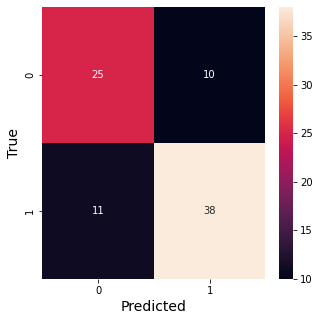
print(classification_report(y_test, y_predict_test))
precision recall f1-score support
0 0.69 0.71 0.70 35
1 0.79 0.78 0.78 49
accuracy 0.75 84
macro avg 0.74 0.74 0.74 84
weighted avg 0.75 0.75 0.75 84
You can download the notebook here.
Congratulations!. You have created a dataset from twitter and analyzed which messages are relevant in according to one keyword around one geographical area.
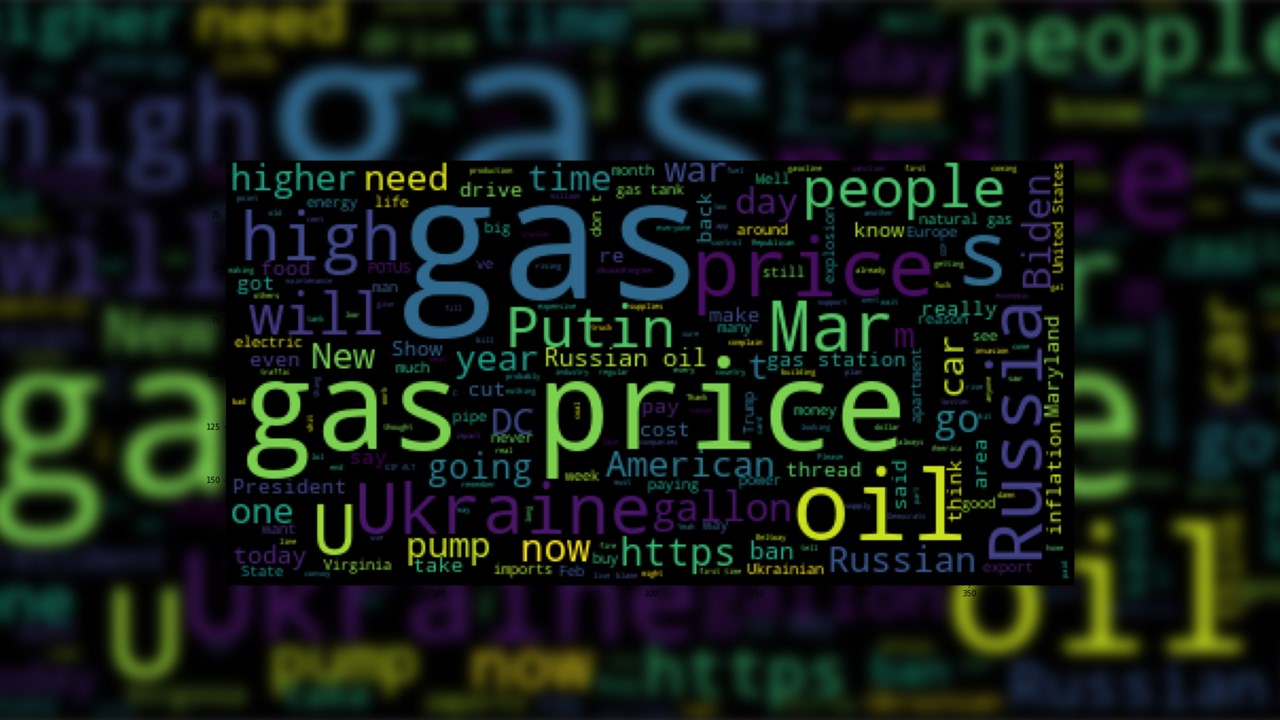
Leave a comment