How to start programming in Scala with Spark
Hello Everyone, today we are going to discuss how to start programming in Scala with Spark.
Introduction
Scala is ranked among the top 10 highest programming languages in 2022, and thus is becoming essential for professionals in this field. However, Scala is also a complex language and you’ll need advanced skills as well as in-depth knowledge of programming languages and coding to learn Scala.

If you are familiar with Python, you might ask why you should learn Scala, well, both Scala and Python are high-level programming languages with a concise syntax. However, these languages have several different features.
Scala programming language is statically typed and requires you to specify the types of variables and objects. Python is a dynamically typed programming language and there is no need to specify objects.
Scala is a scalable language with access to Java libraries. Hence it is better than Python in terms of scalability and efficiency.
Scala supports better concurrency and multithreading, thus allowing big data ecosystems to be integrated easily. Python, on the other hand, does not support a high level of concurrency and is not suitable for big data systems. It is a statically typed language which means you can find and rectify the errors during compilation. Let us begin with the installation of Spark and Scala.
Setup of Scala and Spark
First you need install Scala with Spark , you can follow this tutorial .
Once you have installed Spark, you can enter to your terminal and type
spark-shell
and you will have something like
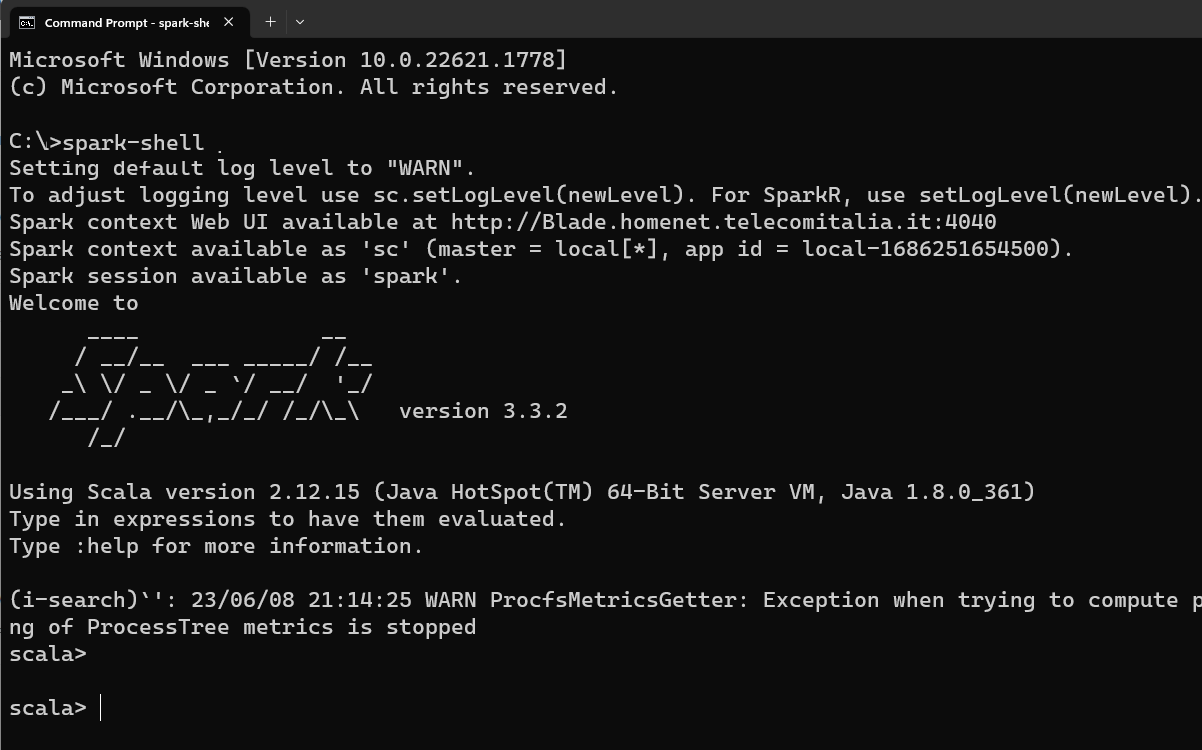
How to run and compile a Scala program?
There are different ways to run an scala program. The simplest way to run a scala code is given by writing the scala code inside the spark-shell.
The second way is by compiling the scala code and generate a .jar file and execute it for example scala scala-1.0.jar.
For this method first we require generate the jar file, that can be generated in different ways. Such as by using Maven or SBT.
Maven is a powerful project management tool that is based on POM (project object model). It is used for projects build, dependency and documentation. and SBT is another a build tool that helps one manage their Scala project, which includes building, compiling, testing, as well as managing libraries and dependencies. But in ordering to learn Spark, let first start with spark shell and discuss how to use it.
The following examples that I will cover in this tutorial will be made on spark-shell. It allows you to create Spark programs interactively and submit work to the framework. Once you familiarize yourself with spark-shell we can go an step further and create projects with Maven and SBT that are a common build tools in the Scala ecosystem.
Before start programming in Scala by using Spark it is important to know the Spark that you are using, because depending of the version and where is installed may help to have control of the programs that you are coding. Otherwise you will have a lot of issues during the creation of your new programs.
How to know the version of Spark?
You can get the spark version by using one the following commands:
spark-submit --version
or
spark-shell --version
or
spark-sql --version
for example
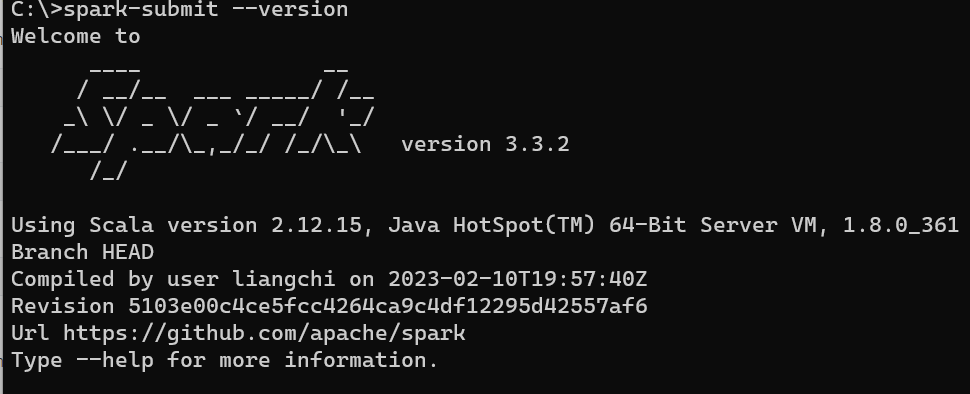
How to use two versions of spark shell?
When you are working in a cluster sometimes it is installed different versions of spark, so for example versions 1.6 and 2.0
you can run Scala 1.6 with the following command
spark-shell
and to loads Spark 2.0
spark2-shell
If you are in a Linux System you can load spark 2.0 with the following command
SPARK_MAJOR_VERSION=2 spark-shell
If you dont have older versions , just you can type spark-shell. To exit of the terminal you can type
:quit
Learning Scala
In Scala is not possible to change the value of variable with different datatype during the runtime. This is a very important feature of Scala language. Scala is indeed a statically typed language. You can’t reassign the data type at runtime. The concept is called type safety and a lot people value it deeply. It is a matter of preference however. There are different datatypes in scala:
// var keyword is used to declare variables in Scala
var int: Int = 50
var short: Short = 40
var long: Long = 80
var string: String = "Hello World!"
var bool: Boolean = true
var char: Char = 'H'
var float: Float = 3.142f
var double: Double = 3.141592653589793
There are more datatypes, but those are some of the most common. During you trip in Scala, you will learn more.
What is Spark Session?
This is one of the most difficult part of Spark when you are starting. Because is not enough know Scala, you need to know more about how Apache Spark works and use properly.
Spark session is a unified entry point of a spark application from Spark 2.0. It provides a way to interact with various spark’s functionality. Instead of having a spark context, hive context, SQL context as in previous version, now all of it is encapsulated in a Spark session
How do I create a Spark session?
Creating spark session can be done in many ways:
- Directly using SparkSession
- SparkConf→ SparkContext → SparkSession
- SparkConf → SparkSession
- SparkConf→SparkContext
Let practice the different methods:
1. Spark session Method
To create SparkSession in Scala or Python by using Pyspark, you need to use the builder pattern method builder() and calling getOrCreate() method. If SparkSession already exists it returns otherwise creates a new SparkSession.
Let see this, first open a terminal and type
spark-shell
then copy the following commands and paste into the terminal
// Create SparkSession object
import org.apache.spark.sql.SparkSession
val spark = SparkSession.builder().master("local[1]").appName("MyApp").getOrCreate()
if you are in windows you can get the following message
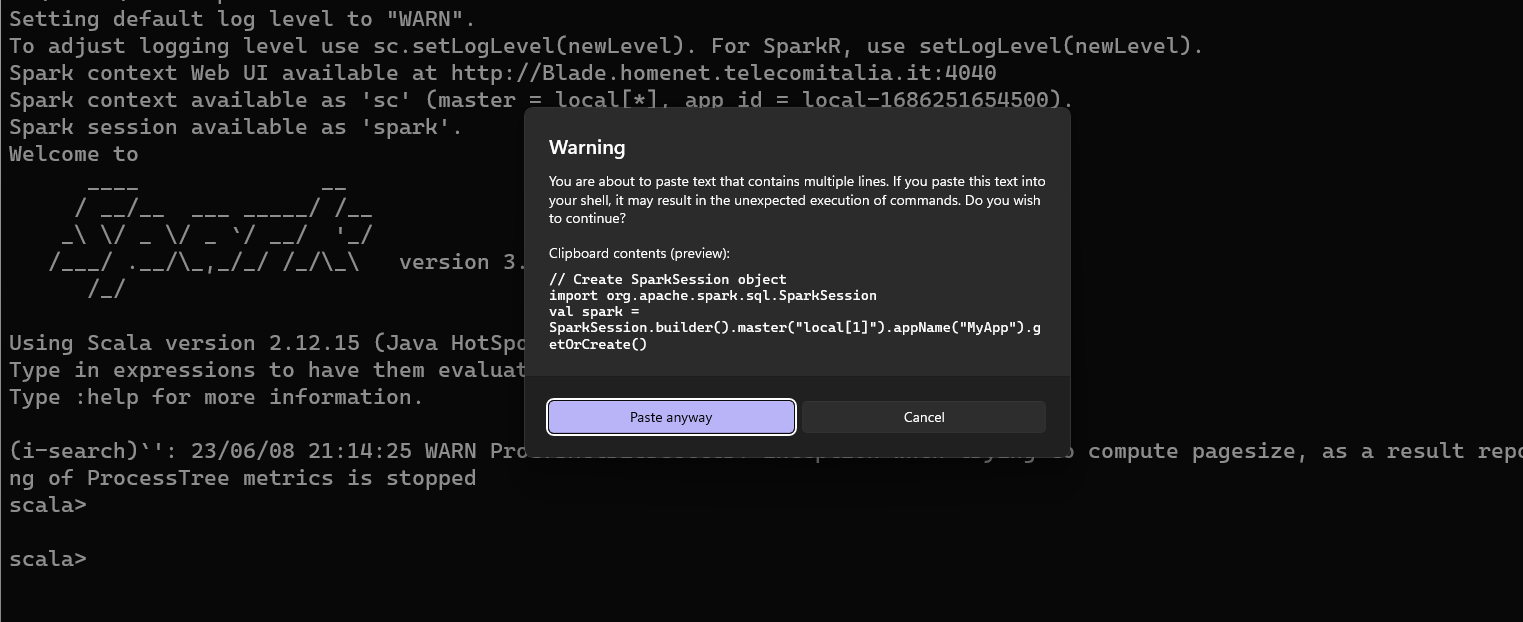
You click Paste anyway
and click enter
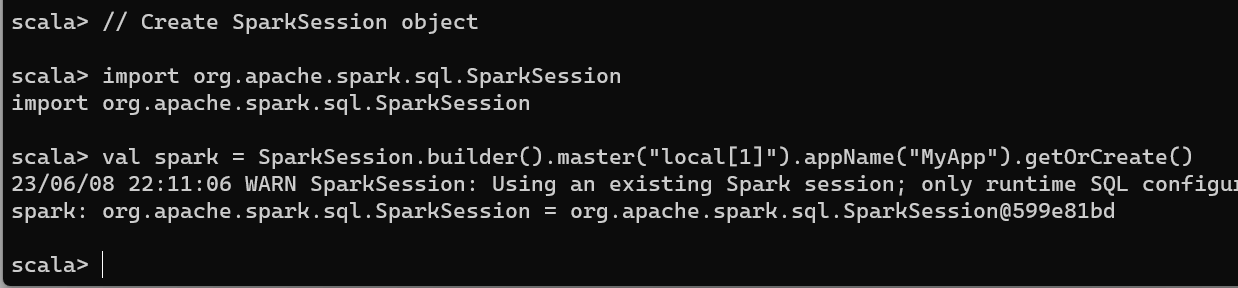
you will get the Session with the number after the @ like in this example @599e81bd we got org.apache.spark.sql.SparkSession@599e81bd
Get Existing SparkSession
You can get the existing SparkSession in Scala programmatically using the below example
// Get existing SparkSession
import org.apache.spark.sql.SparkSession
val spark = SparkSession.builder().getOrCreate()
print(spark)
as you see you will get
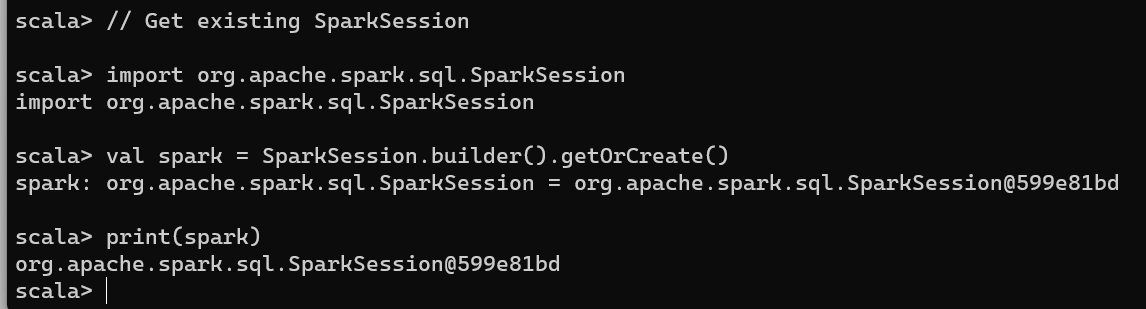
as you see we got the same session org.apache.spark.sql.SparkSession@599e81bd
2. SparkConf→SparkSession
Setting spark conf and then passing it into sparksession)
import org.apache.spark.SparkConf
import org.apache.spark.sql.SparkSession
val conf = new SparkConf()
conf.set("spark.app.name","appname")
conf.set("spark.master","local[3]")
val sparkSession = SparkSession.builder().config(conf).getOrCreate()
you will get
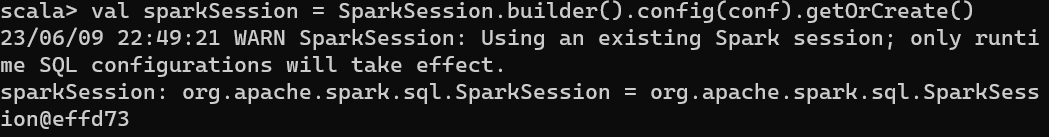
3. SparkConf→SparkContext→SparkSession
// If you already have SparkContext stored in `sc`
val spark = SparkSession.builder.config(sc.getConf).getOrCreate()
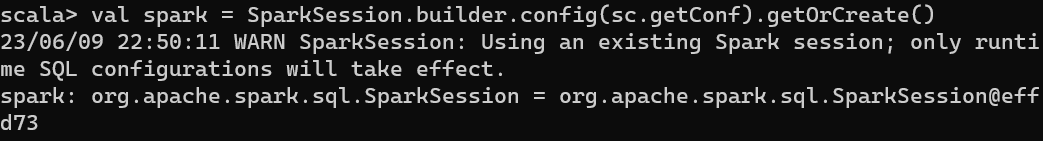
// Another example which builds a SparkConf, SparkContext and SparkSession
import org.apache.spark.{SparkConf, SparkContext}
val conf = new SparkConf().setAppName("sparktest").setMaster("local[2]")
val sc = new SparkContext(conf)
val spark = SparkSession.builder.config(sc.getConf).getOrCreate()
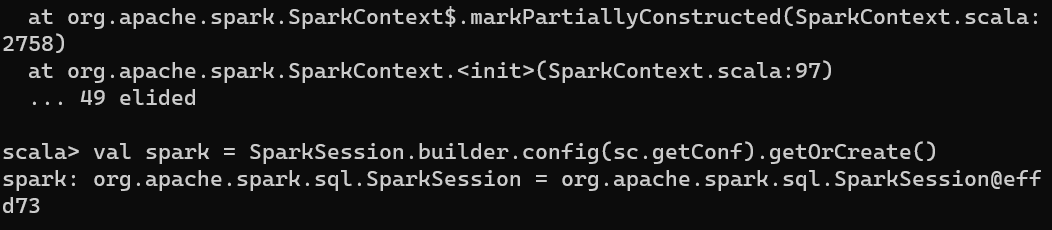
4. SparkConf→SparkContext
import org.apache.spark.{SparkConf, SparkContext}
val conf = new SparkConf().setAppName("appName").setMaster("local[*]")
val sc = new SparkContext(conf)
Please remember that we can access spark context and other contexts using the spark session object
scala> spark.sparkContext
res2: org.apache.spark.SparkContext = org.apache.spark.SparkContext@6803b02d
and
scala> spark.sqlContext
res3: org.apache.spark.sql.SQLContext = org.apache.spark.sql.SQLContext@74037f9b
How to find Spark’s installation directory?
From the spark-shell you can type
sc.getConf.get("spark.home")
another way is by searching for spark-shell instead, in linux you type
whereis spark-shell
and in windows
where spark-shell
Data Manipulation
Until now, we have only created the SparkSession and SparkContext .
SparkContext (JavaSparkContext for Java) is an entry point to Spark programming with RDD and to connect to Spark Cluster
and
SparkSession is an entry point to underlying Spark functionality to programmatically create Spark RDD, DataFrame and DataSet.
Once we have understood those differences is time to create Dataframes
Create DataFrames
Let us first create a listt of data and then we create a dataframe by using spark, so we can copy and paste the following commands
// Create DataFrame
val data = List(("Scala", 25000), ("Spark", 35000), ("PHP", 21000))
val df = spark.createDataFrame(data)
df.show()
great, we have created our “Hello World!” dataframe by using Spark with Scala.
with this output
+-----+-----+
| _1| _2|
+-----+-----+
|Scala|25000|
|Spark|35000|
| PHP|21000|
+-----+-----+
Now let us discover another tool in Spark called Spark SQL. Due to the long history of Structured query language (SQL) which is a standard language for database creation and manipulation we can implement the the technology of SQL into Spark so called Spark SQL .
Working with Spark SQL
Using SparkSession you can access Spark SQL capabilities in Apache Spark. In order to use SQL features first, you need to create a temporary view in Spark. Once you have a temporary view you can run any ANSI SQL queries using spark.sql() method.
// Spark SQL
df.createOrReplaceTempView("sample_table")
val df2 = spark.sql("SELECT _1,_2 FROM sample_table")
df2.show()
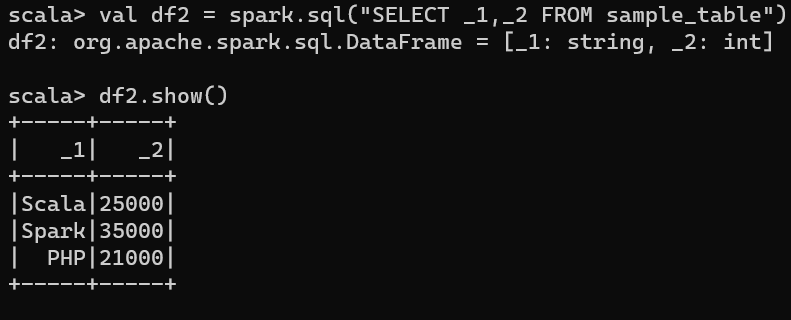
// Create Hive table & query it.
spark.table("sample_table").write.saveAsTable("sample_hive_table")
val df3 = spark.sql("SELECT _1,_2 FROM sample_hive_table")
df3.show()
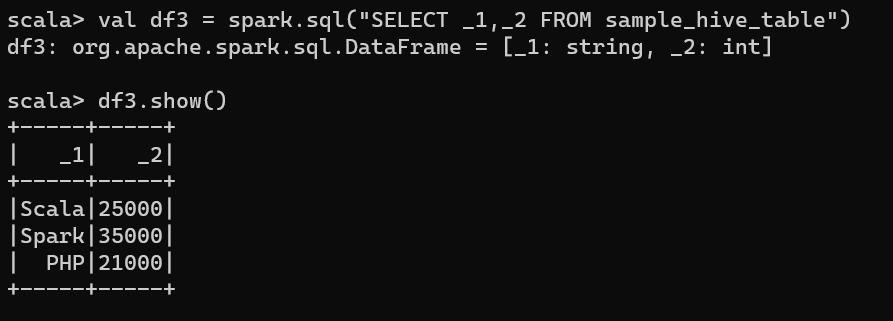
Getting the first value from spark.sql
df.first
Create empty DataFrame
val df = spark.emptyDataFrame
How to read a csv with Spark.
To read a csv file you can use the structure spark.read.csv("path") or spark.read.format("csv").load("path") you can read a CSV file with fields delimited by pipe, comma, tab into a Spark DataFrame.
Let us consider that you have an environment variable of spark ,caleed SPARK_HOME and there you have a csv that you want to read.
val SPARK_HOME=sys.env("SPARK_HOME")
val FILE ="\\python\\test_support\\sql\\ages.csv" // Windows
//val FILE ="/python/test_support/sql/ages.csv" // Unix
val PATH =SPARK_HOME+FILE
you copy and paste the previous command
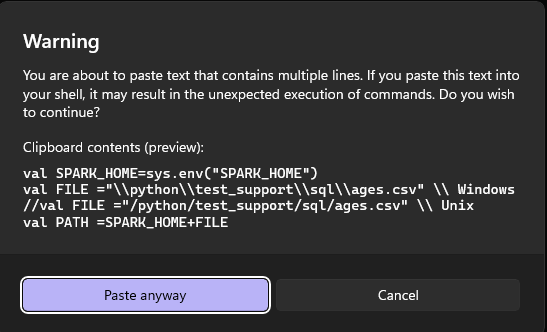
execute them and then
val df = spark.read.csv(PATH)
you will get something like
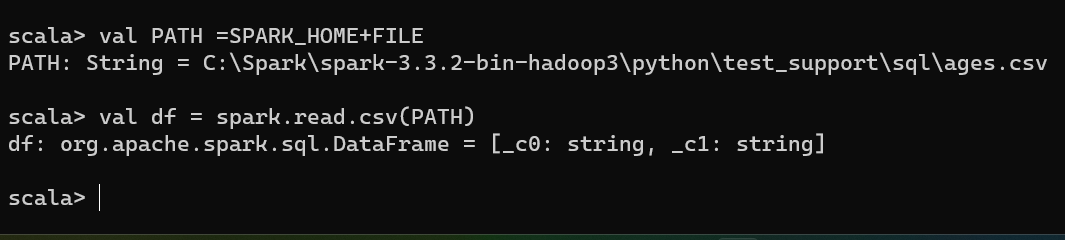
That means that you could read the file, you can verify by typing
df.show()
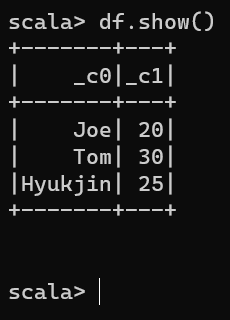
We can specify the delimiter character by adding the method .option( "delimiter", "," )
val df = spark.read.option( "delimiter", "," ).csv(PATH)
As we see, this csv does not have header and we did not indicated which delimiter was used.
val colum_names = Seq("name","id")// this is example define exact number of columns
val dfWithHeader = df.toDF(colum_names:_*)
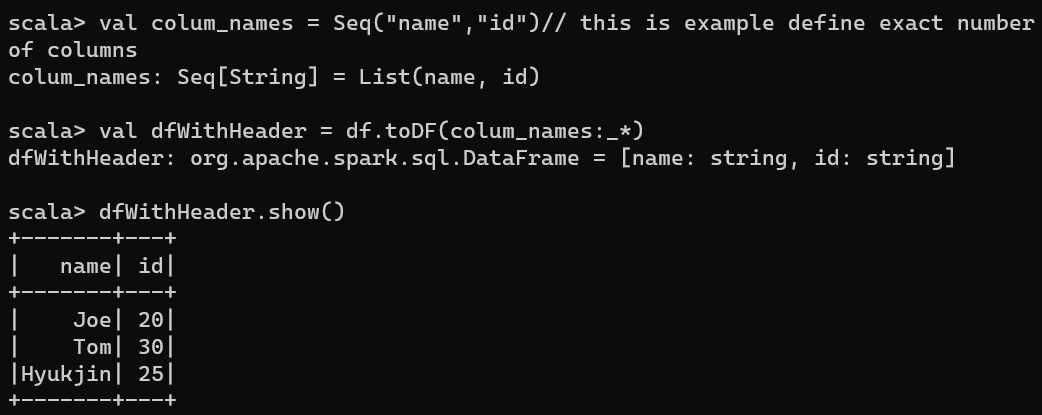
Other way to read csv files
During the first versions of spark we can create an SQLContext in Spark shell by passing a default SparkContext object (sc) as a parameter to the SQLContext constructor.
val sqlcontext = new org.apache.spark.sql.SQLContext(sc)
Since the 2.0 the SQLContext() constructor has been deprecated and recommend to use sqlContext method from SparkSession for example spark.sqlContext
val sqlContext = spark.sqlContext
for example reading a csv with sqlContext
val sqlContext = spark.sqlContext
//read csv with options
val df = sqlContext.read.options(Map("inferSchema"->"true","delimiter"->",","header"->"true")).csv(PATH)
df.show()
df.printSchema()
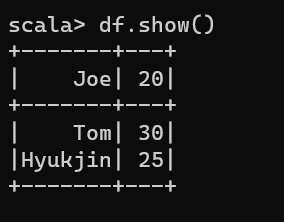
df.createOrReplaceTempView("TAB")
sqlContext.sql("select * from TAB").show(false)
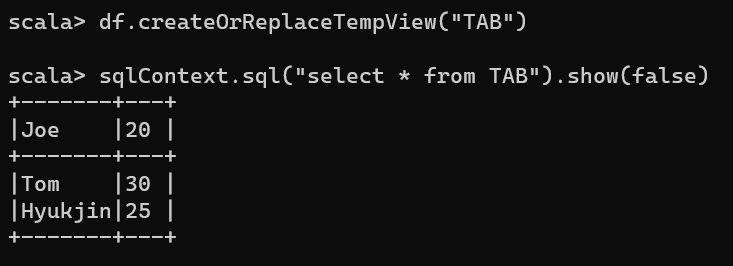
Read CSV files from a directory into RDD
val rddFromFile = spark.sparkContext.textFile(PATH)
println(rddFromFile.getClass)
Get data Using collect
rddFromFile.collect().foreach(f=>{
println(f)
})
Get the first line
scala> rddFromFile.first()
you obtain
res8: String = Joe,20
If you are interested to convert to each row as array
scala> var rdd = rddFromFile.map(p => p.replace("\\n","").split(",",-1))
you got
rdd: org.apache.spark.rdd.RDD[Array[String]] = MapPartitionsRDD[15] at map at <console>:27
As you see you have created a MapPartitionsRDD becuase you used a mapPartition transformation. and finally you get the each array for each row.
rdd.first()
like this
res7: Array[String] = Array(Joe, 20)
Empty Dataframe with no schema
Here we will create an empty dataframe with does not have any schema/columns. For this we will use emptyDataframe() method.
Lets us see an example below.
val df: DataFrame =spark.emptyDataFrame
Empty Dataframe with schema
Here we will create an empty dataframe with schema. We will make use of createDataFrame method for creation of dataframe. Just like emptyDataframe here we will make use of emptyRDD[Row] tocreate an empty rdd . We will also create a strytype schema variable. Let us see an example.
val schema = new StructType()
.add("fnm",StringType,false)
.add("lnm",StringType,false)
val df: DataFrame = spark.createDataFrame(spark.sparkContext.emptyRDD[Row],schema)
df.printSchema()
To determine the class of a Scala object, you can use .getClass ,method
df.getClass
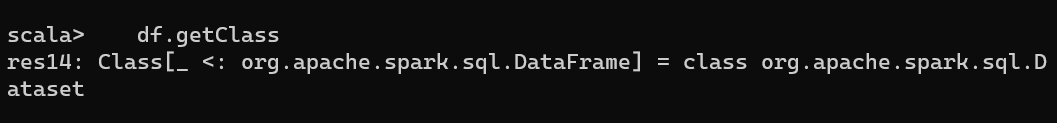
Spark Read ORC file
Use Spark DataFrameReader’s orc() method to read ORC file into DataFrame. This supports reading snappy, zlib or no compression, it is not necessary to specify in compression option while reading a ORC file.
Spark 2.x:
spark.read.orc("/tmp/orc/data.orc")
In order to read ORC files from Amazon S3, use the below prefix to the path along with third-party dependencies and credentials.
- s3:\ = > First gen
- s3n:\ => second Gen
- s3a:\ => Third gen
Spark 1.6:
hiveContext.read.orc('tmp/orc/data.orc')
Difference between ShuffledRDD, MapPartitionsRDD and ParallelCollectionRDD
- ShuffledRDD is created while the data is shuffled over the cluster. If you use any transformation(e.g. join,groupBy,repartition, etc.) which shuffles your data it will create a shuffledRDD.
- MapPartitionsRDD will be created when you use mapPartition transformation.
- ParallelCollectionRDD is created when you create the RDD with the collection object.
How to use if conditional in scala
if(Boolean_expression) {
// Statements will execute if the Boolean expression is true
}
How to match multiple conditions (patterns) with one case statement
val cmd = "stop"
cmd match {
case "start" | "go" => println("starting")
case "stop" | "quit" | "exit" => println("stopping")
case _ => println("doing nothing")
}
Scala If-Else-If Ladder Example
You can also write that statement like this:
if (a == b) {
doSomething()
}
The if/else construct looks like this:
if (a == b) {
doSomething()
} else {
doSomethingElse()
}
The complete Scala if/else-if/else expression looks like this:
if (test1) {
doX()
} else if (test2) {
doY()
} else {
doZ()
}
Merge Multiple Data Frames in Spark
// Approach 1
val mergeDf = empDf1.union(empDf2).union(empDf3)
mergeDf.show()
// Approach 2
val dfSeq = Seq(empDf1, empDf2, empDf3)
val mergeSeqDf = dfSeq.reduce(_ union _)
mergeSeqDf.show()
Creating a Sequence in Scala
First see how to create a sequence in Scala. The following syntax is used to create a list in Scala,
Syntax:
-
Creating an empty sequence,
var emptySeq: Seq[data_type] = Seq(); -
Creating an Sequence with defining the data type,
var mySeq: Seq[data_type] = Seq(element1, element2, ...) -
Creating an Sequence without defining the data type,
var mySeq = Seq(element1, element2, ...)
How to initialize a Sequence with 3 elements
val seq1: Seq[String] = Seq("Plain Donut","Strawberry Donut","Chocolate Donut")
ow to add elements to Sequence using :+
val seq2: Seq[String] = seq1 :+ "Vanilla Donut"
The code below shows how to initialize an empty Sequence.
val emptySeq: Seq[String] = Seq.empty[String]
Summarizing :
- To append 1 item
oldSeq :+ e - To append multiple items
oldSeq ++ newSeq - To prepend 1 item
e +: oldSeq - To prepend multiple items
newSeq ++: oldSeq
Objects vs Classes
In Scala, an object is a named instance with members such as fields and methods.
An object and a class that have the same name and which are defined in the same source file are known as companions.
Companions has special access control properties, which is covered under Scala
A simple example of an object:
object SimpleObject
val a = SimpleObject
The members of objects are similar to the members of classes. An example of members in an object:
object MembersObject {
val someValue = "test"
def someMethod(a:Int) = a*a
}
For example
println("someValue is: " + MembersObject.someValue)
Prints “someValue is: test”.
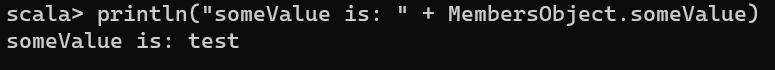
println("someMethod(3) gives: " + MembersObject.someMethod(3))
Prints “someMethod(3) gives: 9”.
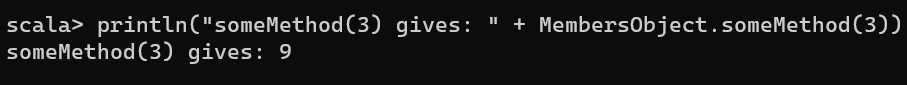
A third use of objects is to create the entry point to a Scala program. This is done by defining a “main” method with a specific signature:
object ProgramEntryPoint {
def main(args:Array[String]) = {
println("Program execution start.")
println("Program execution end.")
}
}
and you can execute this Program by giving the argument for example Array("Hello")
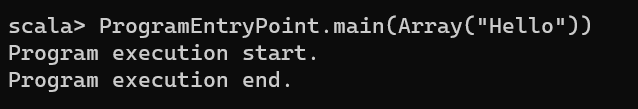
Functions in Scala
A function, that does not return anything can return a Unit and indicates that function does not return anything and are called procedures.
object Hello{
def printMe( ) : Unit = {
println("Hello, Scala!")
}
}
Calling Function
Scala provides a number of syntactic variations for invoking methods. Following is the standard way to call a method
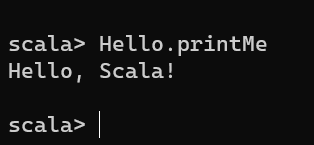
object Demo {
def main(args: Array[String]) {
println( "Returned Value : " + addInt(5,7) );
}
def addInt( a:Int, b:Int ) : Int = {
var sum:Int = 0
sum = a + b
return sum
}
}
Calling Function, by choosing the operation, you want to do, for example provide an Array[String] like Array(“Hi”)
Demo.main(Array("Hi"))
and
Demo.addInt(1,2)
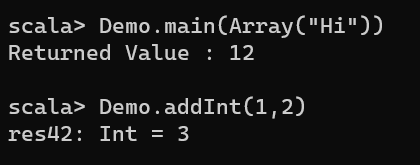
UDF (User Defined Functions)
Spark SQL UDF (User Defined Function) is the most useful feature of Spark SQL & DataFrame which extends the Spark build in capabilities.
import spark.implicits._
val columns = Seq("Seqno","Quote")
val data = Seq(("1", "Be the change that you wish to see in the world"),
("2", "Everyone thinks of changing the world, but no one thinks of changing himself."),
("3", "The purpose of our lives is to be happy.")
)
val df = data.toDF(columns:_*)
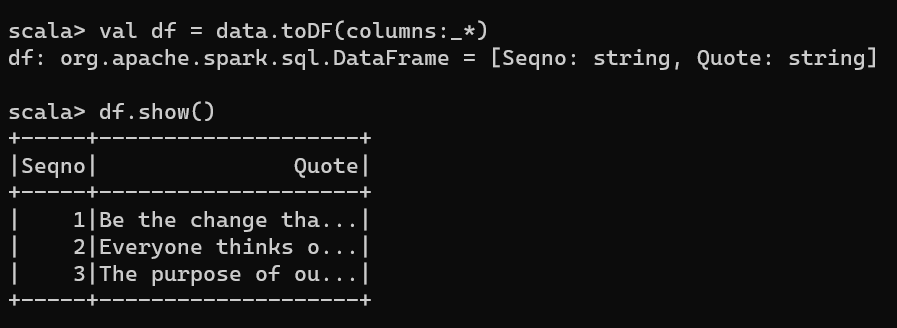
The first step in creating a UDF is creating a Scala function. Below snippet creates a function convertCase()
val convertCase = (strQuote:String) => {
val arr = strQuote.split(" ")
arr.map(f=> f.substring(0,1).toUpperCase + f.substring(1,f.length)).mkString(" ")
}
Now convert this function convertCase() to UDF by passing the function to Spark SQL udf()
val convertUDF = udf(convertCase)
//Using with DataFrame
val new_df=df.withColumn("Upper Quote",convertUDF(col("Quote")))
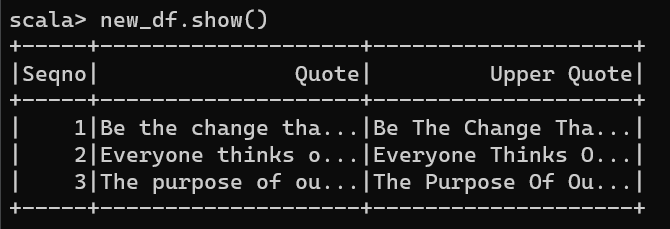
How to add elements in a sequence in Scala?
Remember that Vector and Seq are immutable, so you can’t modify them. Therefore, during the append or prepend operations, you need to assign the result to a new variable.
object MyClass {
def main(args: Array[String]){
val a = Seq("Apple", "Orange", "Mango")
val temp = a :+ "Watermelon"
println(temp)
}
}
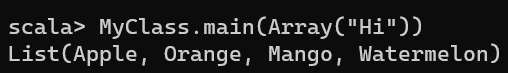
object MyClass {
def main(args: Array[String]){
val fruits = Seq("Apple", "Orange", "Mango")
val vegetables = Seq("Onion","tomato","potato")
val temp = fruits ++ vegetables
println(temp)
}
}
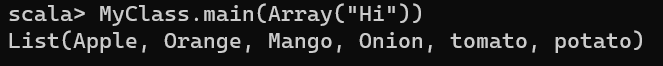
Adding elements by using ListBuffer
There is a simple way to add elements to a List. That is using ListBuffer
import scala.collection.mutable.ListBuffer
var fruits = new ListBuffer[String]()
fruits += "Apple"
fruits += "Banana"
fruits += "Orange"
val fruitsList = fruits.toList
and you get
fruitsList: List[String] = List(Apple, Banana, Orange)
How to delete elements from a list in Scala?
var progLang = List("C++", "Java", "Scala", "Python")
println("Programming Languages: " + progLang)
var newLang = progLang.filter(_<"P")
println("Programming Languages: " + newLang)
Removing elements by using ListBuffer
import scala.collection.mutable.ListBuffer
var progLang = ListBuffer("C", "C++", "Java", "Scala", "Python", "JavaScript")
println("Programming Languages: " + progLang)
println("Deleting single element")
progLang -= "Java"
println("Programming Languages: " + progLang)
println("Deleting multiple elements")
progLang -= ("C", "Python")
println("Programming Languages: " + progLang)
Converting a Collection to a String with mkString
Use the mkString method to print a collection as a String. Given a simple collection:
val a = Array("apple", "banana", "cherry")
you can print the collection elements using mkString:
a.mkString(", ")
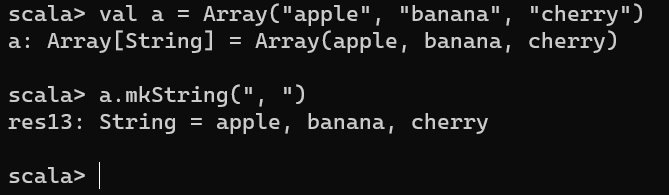
Declaring Array Variables
To use an array in a program, you must declare a variable to reference the array and you must specify the type of array the variable can reference.
The following is the syntax for declaring an array variable.
var z:Array[String] = new Array[String](3)
or
var z = new Array[String](3)
Here, z is declared as an array of Strings that may hold up to three elements. Values can be assigned to individual elements or get access to individual elements, it can be done by using commands like the following −
z(0) = "Zara"; z(1) = "Nuha"; z(4/2) = "Ayan"
import scala.collection.mutable.ArrayBuffer
val ab = ArrayBuffer[String]()
ab += "hello"
ab += "world"
ab.toArray
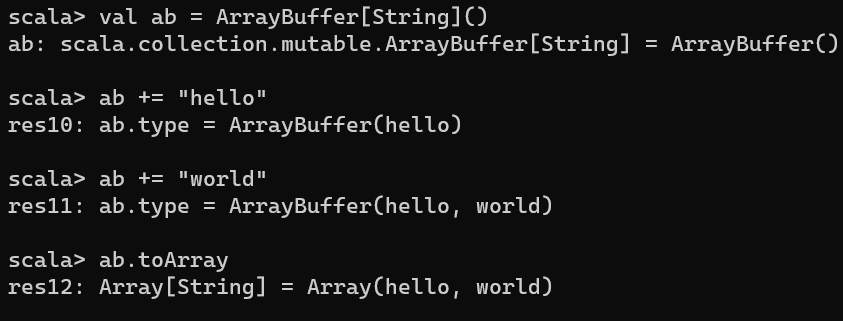
Summary of SparkSession Methods
- version – Returns Spark version where your application is running, probably the Spark version your cluster is configured with.
- conf – Returns the RuntimeConfig object.
- builder() – builder() is used to create a new SparkSession, this return SparkSession.Builder
- newSession() – Creaetes a new SparkSession.
- createDataFrame() – This creates a DataFrame from a collection and an RDD
- createDataset() – This creates a Dataset from the collection, DataFrame, and RDD.
- emptyDataFrame() – Creates an empty DataFrame.
- emptyDataset() – Creates an empty Dataset.
- getActiveSession() – Returns an active Spark session for the current thread.
- getDefaultSession() – Returns the default SparkSession that is returned by the builder.
- read() – Returns an instance of DataFrameReader class, this is used to read records from CSV, Parquet, Avro, and more file formats into DataFrame.
- sparkContext() – Returns a SparkContext.
- sql(String sql) – Returns a DataFrame after executing the SQL mentioned.
- sqlContext() – Returns SQLContext.
- stop() – Stop the current SparkContext.
- table() – Returns a DataFrame of a table or view.
- udf() – Creates a Spark UDF to use it on DataFrame, Dataset, and SQL.
Congratulations! We have practiced some essential thing in Spark.

Leave a comment