How to Extract Text from PDF to Audio
In this blog post I will show you how Extract Text from PDF and convert to mp3.
Sometimes you have some pdfs that you want to listen. I will explain you how to install an environment in python with Anaconda and create a program that allows you read the pdf and then covert it to mp3.
We are going to use the pdf miner library however also it is possible to convert the pdf to image and then use the OCR recognition, that is useful when the pdf is built from scanned pages
Installation of Conda
First you need to install anaconda at this link
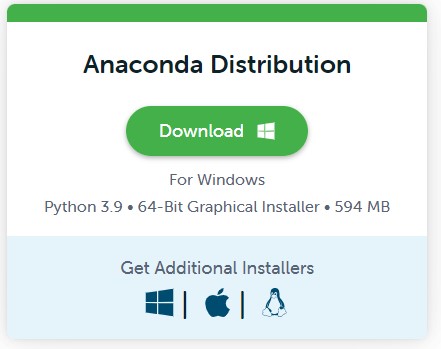
in this location C:\Anaconda3 , then you, check that your terminal , recognize conda
C:\conda --version
conda 4.12.0
If says ‘conda’ is not recognized as an internal or external command.
You can try this: for me, I installed anaconda3 into C:\Anaconda3.
Therefore you need to add C:\Anaconda3 as well as C:\Anaconda3\Scripts\ to your path variable, e.g.
set PATH=%PATH%;C:\Anaconda3;C:\Anaconda3\Scripts\
Or simply fix with adding the Environment Variable
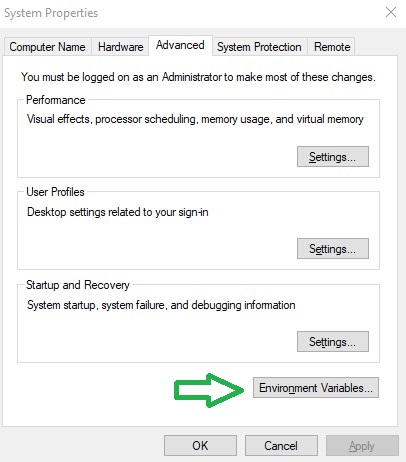
and edit the Path with a New , and add the C:\Anaconda3 and C:\Anaconda3\Scripts\ and C:\Anaconda3\Library\bin , this last one for the download libraries from internet.
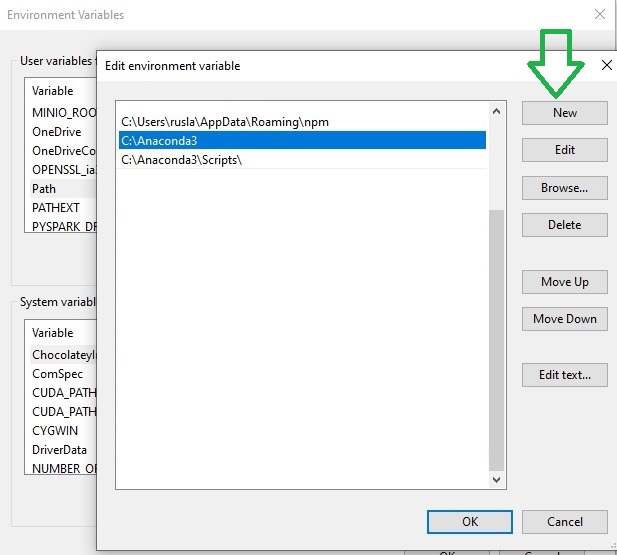
Some times if you got the problem of HTTP 000 Connection, you can copy the files libcrypto-1_1-x64.dll libssl-1_1-x64.dll from c:\Anaconda3\Library\bin to c:\Anaconda3\DLLs.
Environment creation
The environments supported that I will consider is Python 3.7,
I will create an environment called pdfextract, but you can put the name that you like.
conda create -n pdfextract python==3.7
If you are running anaconda for first time, you should init conda with the shell that you want to work, in this case I choose the cmd.exe
conda init cmd.exe
and then close and open the terminal
conda activate pdfextract
You will have something like this:
Microsoft Windows [Version 10.0.19044.1706]
(c) Microsoft Corporation. All rights reserved.
C:\Users\ruslanmv>conda activate pdfextract
(pdfextract) C:\Users\ruslanmv>
then in your terminal type the following commands:
conda install ipykernel
then
python -m ipykernel install --user --name pdfextractor --display-name "Python (Pdf-Extractor)"
You can install the PDFMiner library easily using the pip command.
pip install pdfminer
and for the text to audio conversion we will use the following libraries
pip install gTTS pyttsx3
optionally you can install the following OCR library
pip install pytesseract
let us create a folder, if you are in windows
mkdir pdfapp
cd pdfapp
then open the Jupyter notebook with the command
jupyter notebook&
then click New and Select your Kernel called Python ( Pdf-Extractor)
After that, create a new notebook
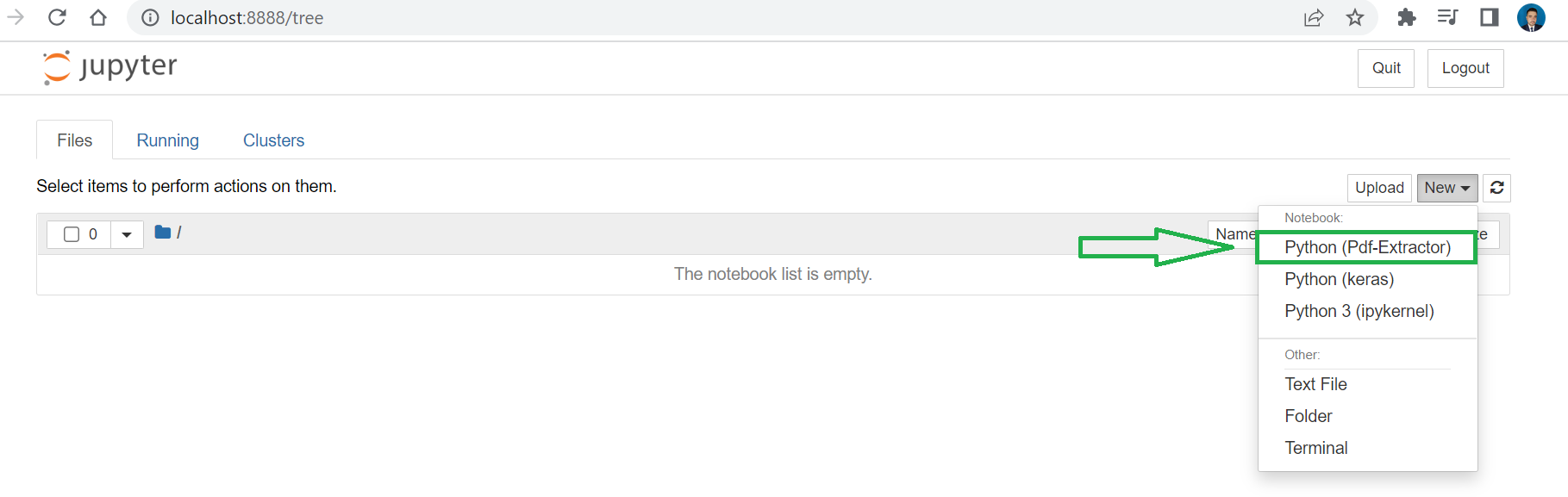
Pdf file
The pdf text that we want to convert is the Poem The Sail by Mikhail Lermantov

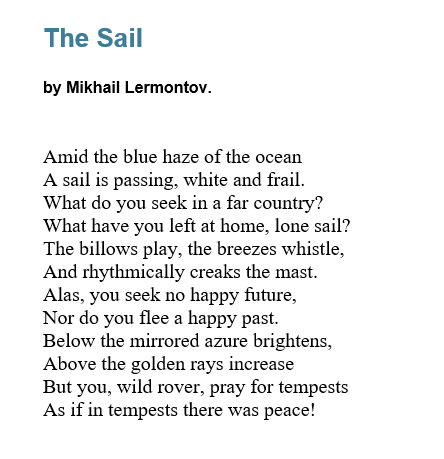
!wget --no-check-certificate --content-disposition https://github.com/ruslanmv/How-to-Extract-Text-from-PDF-to-Audio/raw/master/Sail.pdf
or you can download here
Extraction of text
Now is time to build the program, once is created the notebook, copy paste the following code
import io
from pdfminer.converter import TextConverter
from pdfminer.pdfinterp import PDFPageInterpreter
from pdfminer.pdfinterp import PDFResourceManager
from pdfminer.pdfpage import PDFPage
from gtts import gTTS
import os
import IPython
import pyttsx3
def extract_text_by_page(pdf_path):
with open(pdf_path, 'rb') as fh:
for page in PDFPage.get_pages(fh,
caching=True,
check_extractable=True):
resource_manager = PDFResourceManager()
fake_file_handle = io.StringIO()
converter = TextConverter(resource_manager,
fake_file_handle)
page_interpreter = PDFPageInterpreter(resource_manager,
converter)
page_interpreter.process_page(page)
text = fake_file_handle.getvalue()
yield text
# close open handles
converter.close()
fake_file_handle.close()
def extract_text(pdf_path):
for page in extract_text_by_page(pdf_path):
print(page)
def extract_all(pdf_path):
text=""
for page in extract_text_by_page(pdf_path):
text=text+page
return text
# Offline convertor
def pdf_to_mp3_v1(pdf_path):
extract_text(pdf_path)
# The text that you want to convert to audio
mytext = extract_all(pdf_path)
# On linux make sure that 'espeak' and 'ffmpeg' are installed
# init function to get an engine instance for the speech synthesis
engine = pyttsx3.init()
# get the available voices
voices = engine.getProperty('voices')
# change the speech rate
engine.setProperty('rate',178)
# choose a voice based on the voice id
engine.setProperty('voice',voices[0].id) # Selected Voice
engine.save_to_file(mytext, 'audio1.mp3')
engine.runAndWait()
# Online convertor
def pdf_to_mp3_v2(pdf_path):
extract_text(pdf_path)
# The text that you want to convert to audio
mytext = extract_all(pdf_path)
# Language in which you want to convert
language = 'en'
# Passing the text and language to the engine,
# here we have marked slow=False. Which tells
# the module that the converted audio should
# have a high speed
myobj = gTTS(text=mytext, lang=language, slow=False)
# Saving the converted audio in a mp3 file named
# welcome
myobj.save("audio2.mp3")
We are going to consider the current directory where we downlead the pdf file
print(extract_text('Sail.pdf'))
you will get something like
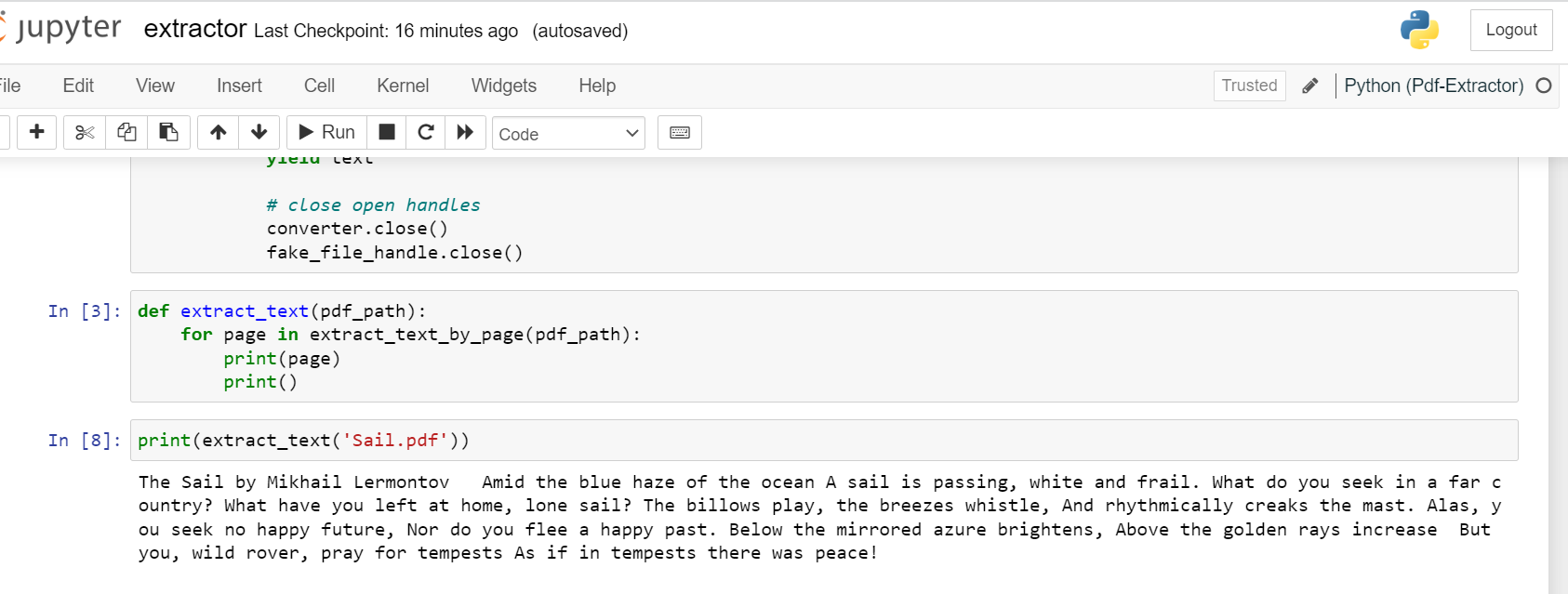
In ordering to convert to mp3 simply you can use
pdf_to_mp3_v1('Sail.pdf')
The Sail by Mikhail Lermontov. Amid the blue haze of the ocean A sail is passing, white and frail. What do you seek in a far country? What have you left at home, lone sail? The billows play, the breezes whistle, And rhythmically creaks the mast. Alas, you seek no happy future, Nor do you flee a happy past. Below the mirrored azure brightens, Above the golden rays increase But you, wild rover, pray for tempests As if in tempests there was peace!
# Playing the converted file
IPython.display.Audio("audio1.mp3")
which you don’t require an internet connection.
If you want a little more natural voice you can use, the google voice like this
pdf_to_mp3_v2('Sail.pdf')
The Sail by Mikhail Lermontov. Amid the blue haze of the ocean A sail is passing, white and frail. What do you seek in a far country? What have you left at home, lone sail? The billows play, the breezes whistle, And rhythmically creaks the mast. Alas, you seek no happy future, Nor do you flee a happy past. Below the mirrored azure brightens, Above the golden rays increase But you, wild rover, pray for tempests As if in tempests there was peace!
# Playing the converted file
IPython.display.Audio("audio2.mp3")
Congratulations! You have converted a PDF to text and converted to mp3.
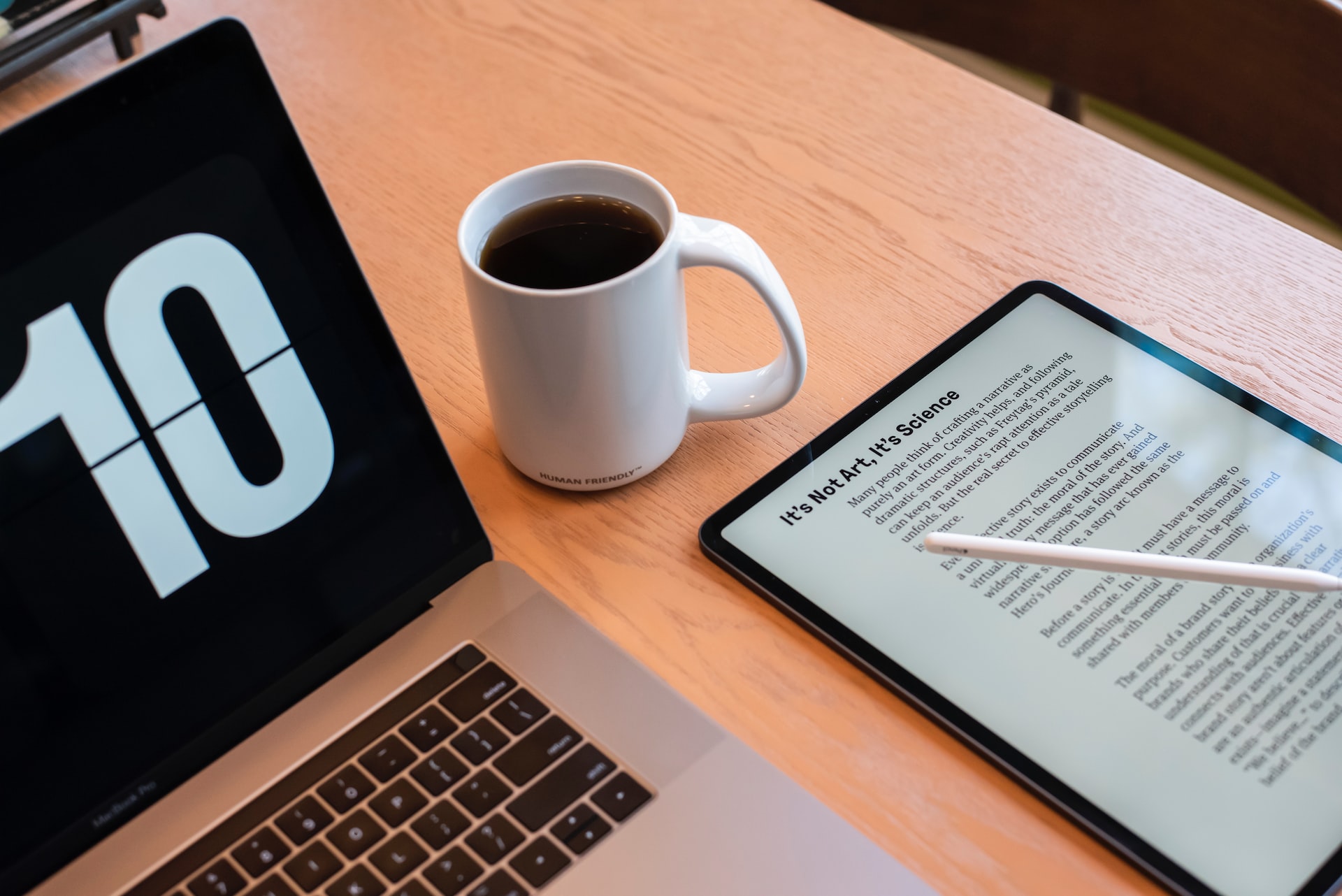
Leave a comment