How to install Python libraries without Internet
Hello everyone, today we are going to explain how to Install python libraries without internet.
Let us assume that we have started working in the IT Ingestion department where is No internet connectivity at all or there is restricted internet connectivity for the workstations.
We could only download files from the internet but this goes through a security scan before allowing us to download the file.
In this situation we couldn’t use the Python default package manager pip to get the packages from PyPI (Python Package Index) directly and install them in our Python environments.
In the workstation we have installed only python3 with 32 bits and no more else.
As an example I want to install pandas without internet on the terminal.
On the system that has access to internet
Step 1: Download the Python Installer binaries
- Open the official Python website in your web browser. Navigate to the Downloads tab for Windows.
- Choose the latest Python 3 release. In our example, we choose the latest Python 3.8 version.
- Click on the link to download Windows x86 executable installer if you are using a 32-bit installer.
In this project I will use Python 3.8
Step 2: Run the Executable Installer
- Once the installer is downloaded, run the Python installer.
- We do not need Install launcher for all users check box. Further,we dont need check the Add Python 3.8 to path to include the interpreter in the execution path because we will do mannually
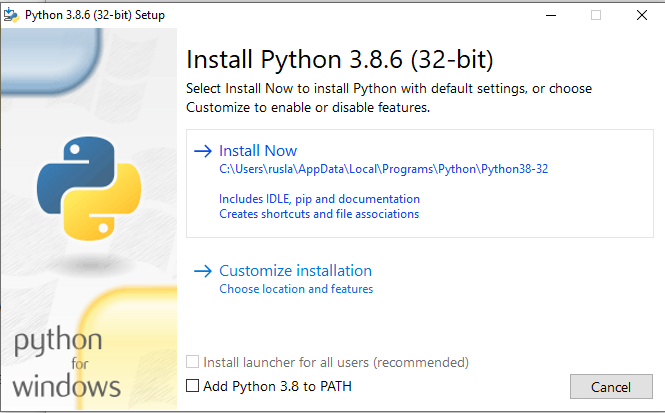
we go the windows bar
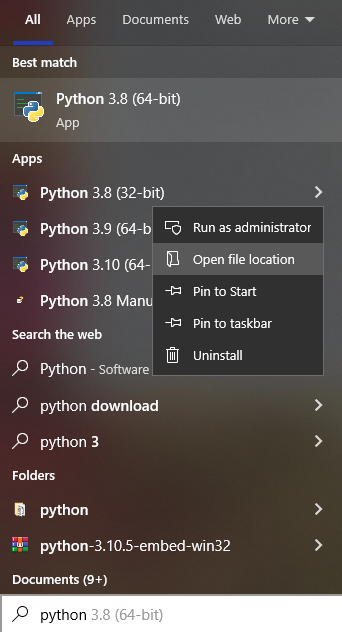
and we copy the path where says Start in
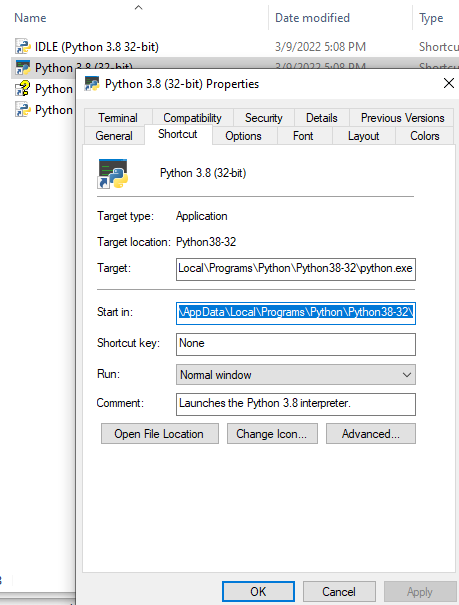
Step 3: Install environment
After Python is installed we go to the terminal and paste our location from our copied address, for example
set path=C:\Users\YOUR_USERNAME\AppData\Local\Programs\Python\Python38-32\Scripts;%path%
The above should set your 32 bit to be found before your 64 bit.
We can updating pip type the following command in terminal or cmd or powershell
python -m pip install --upgrade pip
pip install virtualenv
we create a folder called win32
mkdir win32
virtualenv internet
you activate the new environment
cd internet/Scripts/
activate
cd ..
cd ..
if you are in linux is simply
source yesinternet/Scripts/activate
pip install pandas
we create a file requirements.txt
pip list --format=freeze > requirements.txt
mkdir dependencies
pip download -r requirements.txt -d "./dependencies"
tar cvfz dependencies.tar.gz dependencies
pip download -r requirements.txt -d "./dependencies"
tar cvfz dependencies.tar.gz dependencies
On the system that has NO access to internet
Step 4: Install Python libraries
Once you transfer the dependencies.tar.gz to the machine which does not have internet you would do:
First we need to create an environment
python3 -m venv c:\myenv
then activate
c:\myenv\Scripts\activate.bat
tar zxvf dependencies.tar.gz
cd dependencies
( in linux)
pip install * -f ./ --no-index
( in windows)
for %x in (*.whl) do python -m pip install %x
or
for %x in (*.whl) do pip install --no-index --find-links . %cd%\%x
Congratulations! You have learned how to install Python libraries without internet.

Leave a comment