Realtime Face Recognition
Realtime Face Recognition
In this blog post, I will show you how to install the face recognition library in python by using Spyder and create your own machine learning program to detect your own face.
The library facer-recognition recognize and manipulate faces from Python or from the command line with the world’s simplest face recognition library.
Built using dlib’s state-of-the-art face recognition built with deep learning. The model has an accuracy of 99.38% on the Labeled Faces in the Wild benchmark.
This also provides a simple face_recognition command line tool that lets
you do face recognition on a folder of images from the command line!
Installation
The steps for installing OpenCV through Anaconda are pretty easy and straight forward.
Don’t forget to add Anaconda to your path, so you can easily access conda command from the prompt.
- Create a folder for your project where you will put your python scripts.
- Head to your folder through the command line
cd C:\Users\<username>\my_folder, and activate the virtual environment you just created, with the following command:
Create an anaconda environment
Open Anaconda Prompt from start menu and run the following code:
conda create --name face python=3.7 spyder=5
conda activate face
pip install opencv-python==4.2.0
pip install opencv-contrib-python
pip install cmake
download the file from github the file dlib-19.19.0-cp37-cp37m-win_amd64.whl
and we install
pip install dlib-19.19.0-cp37-cp37m-win_amd64.whl --no-cache-dir
later we download the second file face_recognition-1.3.0-py2.py3-none-any.whl
from github or from the original repository here
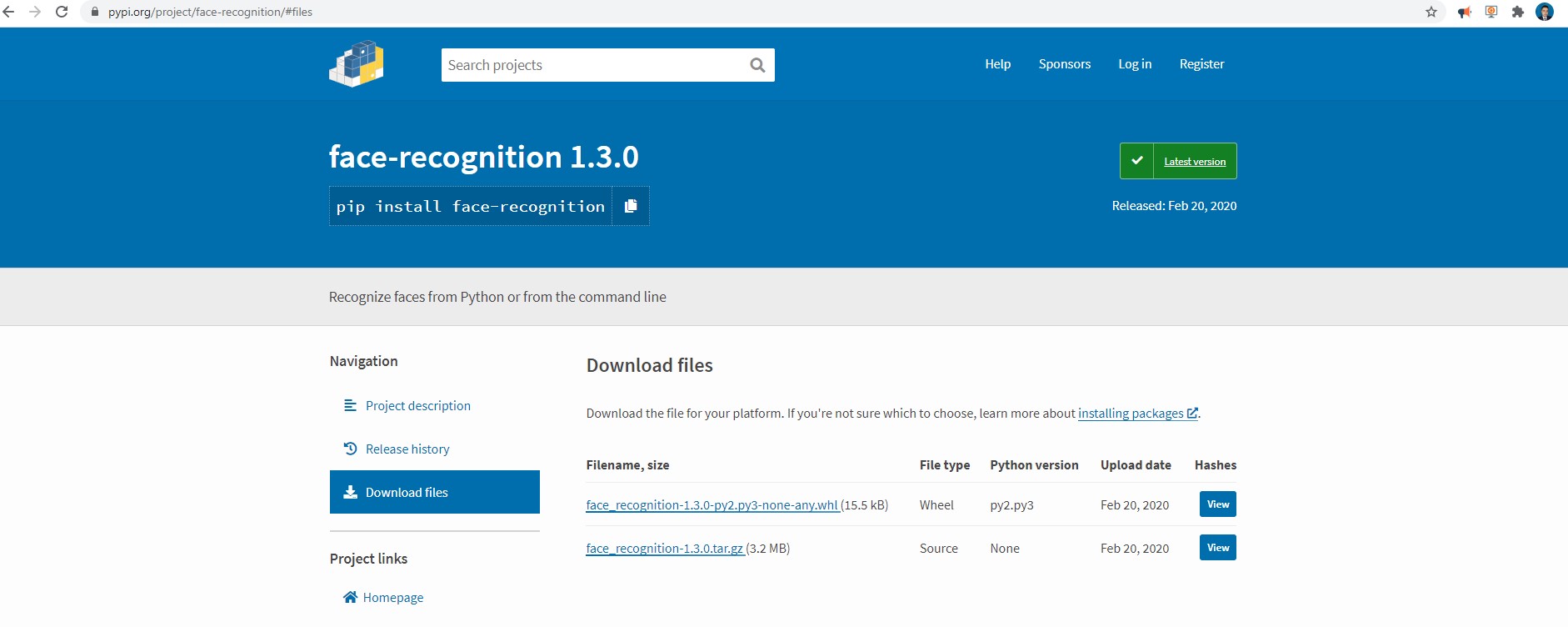
then we install
pip install face_recognition-1.3.0-py2.py3-none-any.whl
we launch the Spyder application
spyder
import cv2
import dlib
import face_recognition
#printing versions
print(cv2.__version__)
print(dlib.__version__)
print(face_recognition.__version__)
And my output
4.5.3
19.19.0
1.2.3
Go to Tools -> Preferences
Click Ipython console in left tab
Click on Graphics on top tab
Change Graphics Backend to ‘Automatic’
Apply and OK
File restart
We can verify if the cv2 is working
import cv2
import dlib
import face_recognition
#printing versions
print(cv2.__version__)
print(dlib.__version__)
print(face_recognition.__version__)
#loading the image to detect
image_test= cv2.imread('images/testing/people.jpg')
cv2.imshow("Image",image_test)
cv2.waitKey(0)
Installing Tensorflow and Keras in Anaconda
Before installing Keras, install the backend engine Tensorflow
Close all open spyder or Navigator window
conda install tensorflow
conda install keras
pip install h5py==2.10.0 --user
Real time Face Detection
![]()
#importing the required libraries
import cv2
import face_recognition
#capture the video from default camera
webcam_video_stream = cv2.VideoCapture(1)
#initialize the array variable to hold all face locations in the frame
all_face_locations = []
#loop through every frame in the video
while True:
#get the current frame from the video stream as an image
ret,current_frame = webcam_video_stream.read()
#resize the current frame to 1/4 size to proces faster
current_frame_small = cv2.resize(current_frame,(0,0),fx=0.25,fy=0.25)
#detect all faces in the image
#arguments are image,no_of_times_to_upsample, model
all_face_locations = face_recognition.face_locations(current_frame_small,number_of_times_to_upsample=2,model='hog')
#looping through the face locations
for index,current_face_location in enumerate(all_face_locations):
#splitting the tuple to get the four position values of current face
top_pos,right_pos,bottom_pos,left_pos = current_face_location
#change the position maginitude to fit the actual size video frame
top_pos = top_pos*4
right_pos = right_pos*4
bottom_pos = bottom_pos*4
left_pos = left_pos*4
#printing the location of current face
print('Found face {} at top:{},right:{},bottom:{},left:{}'.format(index+1,top_pos,right_pos,bottom_pos,left_pos))
#draw rectangle around the face detected
cv2.rectangle(current_frame,(left_pos,top_pos),(right_pos,bottom_pos),(0,0,255),2)
#showing the current face with rectangle drawn
cv2.imshow("Webcam Video",current_frame)
if cv2.waitKey(1) & 0xFF == ord('q'):
break
#release the stream and cam
#close all opencv windows open
webcam_video_stream.release()
cv2.destroyAllWindows()
Real time Face Emotion
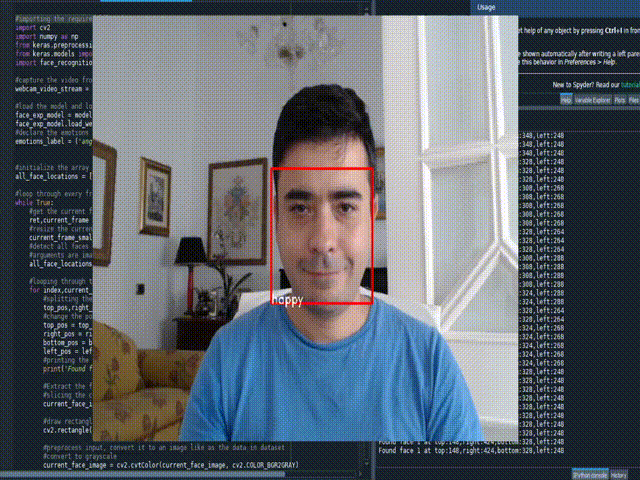
#importing the required libraries
import cv2
import numpy as np
from keras.preprocessing import image
from keras.models import model_from_json
import face_recognition
#capture the video from default camera
webcam_video_stream = cv2.VideoCapture(1)
#load the model and load the weights
face_exp_model = model_from_json(open("dataset/facial_expression_model_structure.json","r").read())
face_exp_model.load_weights('dataset/facial_expression_model_weights.h5')
#declare the emotions label
emotions_label = ('angry', 'disgust', 'fear', 'happy', 'sad', 'surprise', 'neutral')
#initialize the array variable to hold all face locations in the frame
all_face_locations = []
#loop through every frame in the video
while True:
#get the current frame from the video stream as an image
ret,current_frame = webcam_video_stream.read()
#resize the current frame to 1/4 size to proces faster
current_frame_small = cv2.resize(current_frame,(0,0),fx=0.25,fy=0.25)
#detect all faces in the image
#arguments are image,no_of_times_to_upsample, model
all_face_locations = face_recognition.face_locations(current_frame_small,number_of_times_to_upsample=2,model='hog')
#looping through the face locations
for index,current_face_location in enumerate(all_face_locations):
#splitting the tuple to get the four position values of current face
top_pos,right_pos,bottom_pos,left_pos = current_face_location
#change the position maginitude to fit the actual size video frame
top_pos = top_pos*4
right_pos = right_pos*4
bottom_pos = bottom_pos*4
left_pos = left_pos*4
#printing the location of current face
print('Found face {} at top:{},right:{},bottom:{},left:{}'.format(index+1,top_pos,right_pos,bottom_pos,left_pos))
#Extract the face from the frame, blur it, paste it back to the frame
#slicing the current face from main image
current_face_image = current_frame[top_pos:bottom_pos,left_pos:right_pos]
#draw rectangle around the face detected
cv2.rectangle(current_frame,(left_pos,top_pos),(right_pos,bottom_pos),(0,0,255),2)
#preprocess input, convert it to an image like as the data in dataset
#convert to grayscale
current_face_image = cv2.cvtColor(current_face_image, cv2.COLOR_BGR2GRAY)
#resize to 48x48 px size
current_face_image = cv2.resize(current_face_image, (48, 48))
#convert the PIL image into a 3d numpy array
img_pixels = image.img_to_array(current_face_image)
#expand the shape of an array into single row multiple columns
img_pixels = np.expand_dims(img_pixels, axis = 0)
#pixels are in range of [0, 255]. normalize all pixels in scale of [0, 1]
img_pixels /= 255
#do prodiction using model, get the prediction values for all 7 expressions
exp_predictions = face_exp_model.predict(img_pixels)
#find max indexed prediction value (0 till 7)
max_index = np.argmax(exp_predictions[0])
#get corresponding lable from emotions_label
emotion_label = emotions_label[max_index]
#display the name as text in the image
font = cv2.FONT_HERSHEY_DUPLEX
cv2.putText(current_frame, emotion_label, (left_pos,bottom_pos), font, 0.5, (255,255,255),1)
#showing the current face with rectangle drawn
cv2.imshow("Webcam Video",current_frame)
if cv2.waitKey(1) & 0xFF == ord('q'):
break
#release the stream and cam
#close all opencv windows open
webcam_video_stream.release()
cv2.destroyAllWindows()
Realtime Age Detector
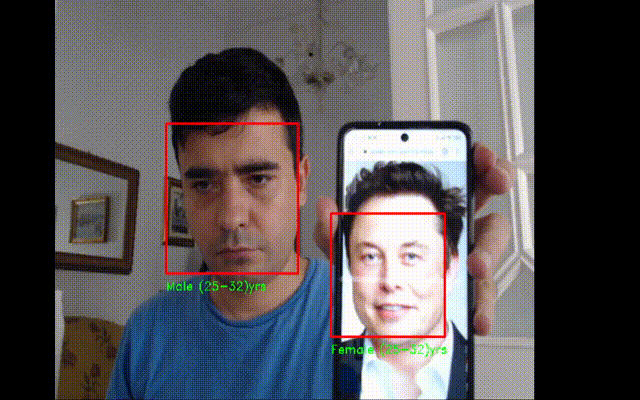
#importing the required libraries
import cv2
import face_recognition
#capture the video from default camera
webcam_video_stream = cv2.VideoCapture(1)
#initialize the array variable to hold all face locations in the frame
all_face_locations = []
#loop through every frame in the video
while True:
#get the current frame from the video stream as an image
ret,current_frame = webcam_video_stream.read()
#resize the current frame to 1/4 size to proces faster
current_frame_small = cv2.resize(current_frame,(0,0),fx=0.25,fy=0.25)
#detect all faces in the image
#arguments are image,no_of_times_to_upsample, model
all_face_locations = face_recognition.face_locations(current_frame_small,number_of_times_to_upsample=2,model='hog')
#looping through the face locations
for index,current_face_location in enumerate(all_face_locations):
#splitting the tuple to get the four position values of current face
top_pos,right_pos,bottom_pos,left_pos = current_face_location
#change the position maginitude to fit the actual size video frame
top_pos = top_pos*4
right_pos = right_pos*4
bottom_pos = bottom_pos*4
left_pos = left_pos*4
#printing the location of current face
#print('Found face {} at top:{},right:{},bottom:{},left:{}'.format(index+1,top_pos,right_pos,bottom_pos,left_pos))
#Extract the face from the frame, blur it, paste it back to the frame
#slicing the current face from main image
current_face_image = current_frame[top_pos:bottom_pos,left_pos:right_pos]
#The ‘AGE_GENDER_MODEL_MEAN_VALUES’ calculated by using the numpy. mean()
AGE_GENDER_MODEL_MEAN_VALUES = (78.4263377603, 87.7689143744, 114.895847746)
#create blob of current flace slice
#params image, scale, (size), (mean),RBSwap)
current_face_image_blob = cv2.dnn.blobFromImage(current_face_image, 1, (227, 227), AGE_GENDER_MODEL_MEAN_VALUES, swapRB=False)
# Predicting Gender
#declaring the labels
gender_label_list = ['Male', 'Female']
#declaring the file paths
gender_protext = "dataset/gender_deploy.prototxt"
gender_caffemodel = "dataset/gender_net.caffemodel"
#creating the model
gender_cov_net = cv2.dnn.readNet(gender_caffemodel, gender_protext)
#giving input to the model
gender_cov_net.setInput(current_face_image_blob)
#get the predictions from the model
gender_predictions = gender_cov_net.forward()
#find the max value of predictions index
#pass index to label array and get the label text
gender = gender_label_list[gender_predictions[0].argmax()]
# Predicting Age
#declaring the labels
age_label_list = ['(0-2)', '(4-6)', '(8-12)', '(15-20)', '(25-32)', '(38-43)', '(48-53)', '(60-100)']
#declaring the file paths
age_protext = "dataset/age_deploy.prototxt"
age_caffemodel = "dataset/age_net.caffemodel"
#creating the model
age_cov_net = cv2.dnn.readNet(age_caffemodel, age_protext)
#giving input to the model
age_cov_net.setInput(current_face_image_blob)
#get the predictions from the model
age_predictions = age_cov_net.forward()
#find the max value of predictions index
#pass index to label array and get the label text
age = age_label_list[age_predictions[0].argmax()]
#draw rectangle around the face detected
cv2.rectangle(current_frame,(left_pos,top_pos),(right_pos,bottom_pos),(0,0,255),2)
#display the name as text in the image
font = cv2.FONT_HERSHEY_DUPLEX
cv2.putText(current_frame, gender+" "+age+"yrs", (left_pos,bottom_pos+20), font, 0.5, (0,255,0),1)
#showing the current face with rectangle drawn
cv2.imshow("Webcam Video",current_frame)
if cv2.waitKey(1) & 0xFF == ord('q'):
break
#release the stream and cam
#close all opencv windows open
webcam_video_stream.release()
cv2.destroyAllWindows()
Realtime Face Detector
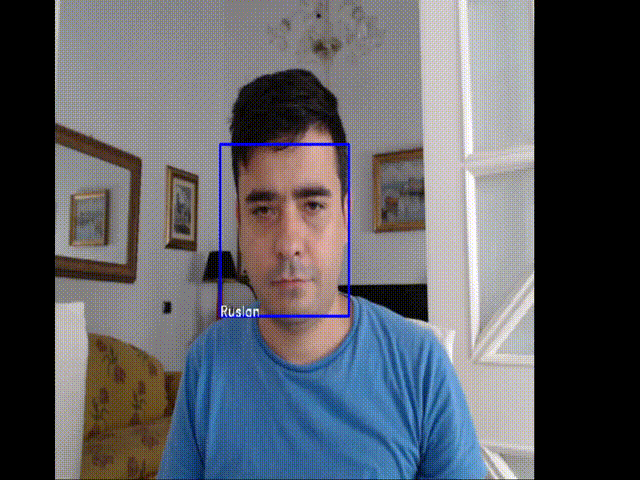
In ordering to recognize your personal face you require to add a personal photo of your face with your phone and add it with the name and put it on the directory, for example in my case is ruslan.jpg
images/samples/ruslan.jpg
you can replace my name in all the following code:
#importing the required libraries
import cv2
import face_recognition
#capture the video from default camera
webcam_video_stream = cv2.VideoCapture(1)
#load the sample images and get the 128 face embeddings from them
modi_image = face_recognition.load_image_file('images/samples/bezos.jpg')
modi_face_encodings = face_recognition.face_encodings(modi_image)[0]
trump_image = face_recognition.load_image_file('images/samples/musk.jpg')
trump_face_encodings = face_recognition.face_encodings(trump_image)[0]
ruslan_image = face_recognition.load_image_file('images/samples/ruslan.jpg')
ruslan_face_encodings = face_recognition.face_encodings(ruslan_image)[0]
#save the encodings and the corresponding labels in seperate arrays in the same order
known_face_encodings = [modi_face_encodings, trump_face_encodings, ruslan_face_encodings]
known_face_names = ["Bezos", "Musk", "Ruslan"]
#initialize the array variable to hold all face locations, encodings and names
all_face_locations = []
all_face_encodings = []
all_face_names = []
#loop through every frame in the video
while True:
#get the current frame from the video stream as an image
ret,current_frame = webcam_video_stream.read()
#resize the current frame to 1/4 size to proces faster
current_frame_small = cv2.resize(current_frame,(0,0),fx=0.25,fy=0.25)
#detect all faces in the image
#arguments are image,no_of_times_to_upsample, model
all_face_locations = face_recognition.face_locations(current_frame_small,number_of_times_to_upsample=1,model='hog')
#detect face encodings for all the faces detected
all_face_encodings = face_recognition.face_encodings(current_frame_small,all_face_locations)
#looping through the face locations and the face embeddings
for current_face_location,current_face_encoding in zip(all_face_locations,all_face_encodings):
#splitting the tuple to get the four position values of current face
top_pos,right_pos,bottom_pos,left_pos = current_face_location
#change the position maginitude to fit the actual size video frame
top_pos = top_pos*4
right_pos = right_pos*4
bottom_pos = bottom_pos*4
left_pos = left_pos*4
#find all the matches and get the list of matches
all_matches = face_recognition.compare_faces(known_face_encodings, current_face_encoding)
#string to hold the label
name_of_person = 'Unknown face'
#check if the all_matches have at least one item
#if yes, get the index number of face that is located in the first index of all_matches
#get the name corresponding to the index number and save it in name_of_person
if True in all_matches:
first_match_index = all_matches.index(True)
name_of_person = known_face_names[first_match_index]
#draw rectangle around the face
cv2.rectangle(current_frame,(left_pos,top_pos),(right_pos,bottom_pos),(255,0,0),2)
#display the name as text in the image
font = cv2.FONT_HERSHEY_DUPLEX
cv2.putText(current_frame, name_of_person, (left_pos,bottom_pos), font, 0.5, (255,255,255),1)
#display the video
cv2.imshow("Webcam Video",current_frame)
if cv2.waitKey(1) & 0xFF == ord('q'):
break
#release the stream and cam
#close all opencv windows open
webcam_video_stream.release()
cv2.destroyAllWindows()
If you require a program that detect the faces in a single image which gives you the gender and the years.
Image gender face detector
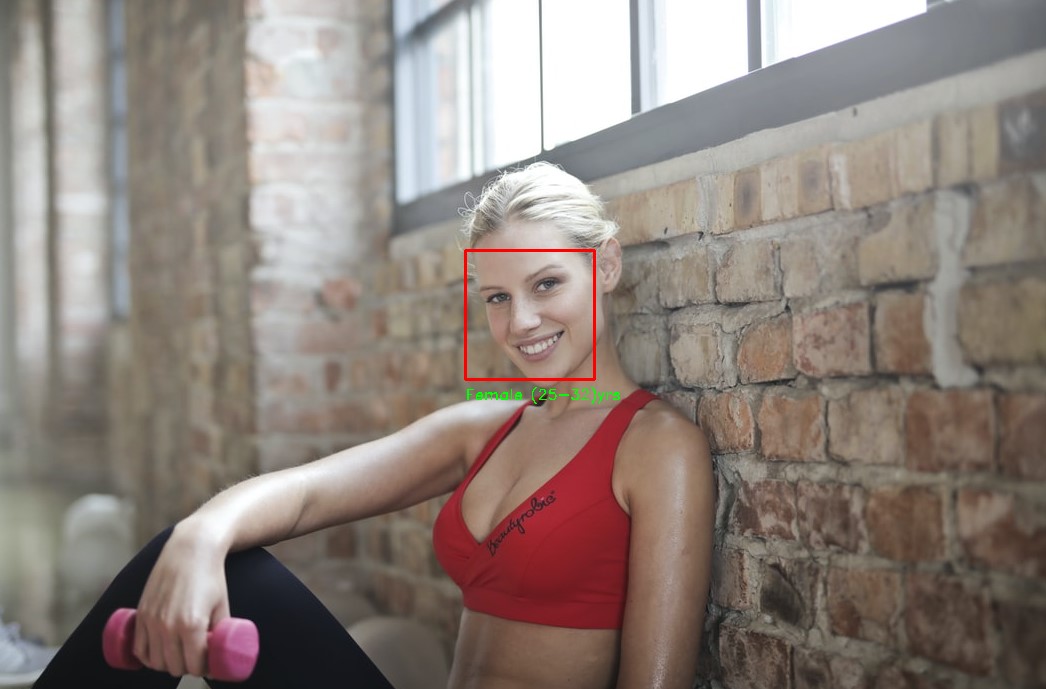
#importing the required libraries
import cv2
import face_recognition
#loading the image to detect
image_to_detect = cv2.imread('images/testing/girls.jpg')
#detect all faces in the image
#arguments are image,no_of_times_to_upsample, model
all_face_locations = face_recognition.face_locations(image_to_detect,model='hog')
#print the number of faces detected
print('There are {} no of faces in this image'.format(len(all_face_locations)))
#looping through the face locations
for index,current_face_location in enumerate(all_face_locations):
#splitting the tuple to get the four position values of current face
top_pos,right_pos,bottom_pos,left_pos = current_face_location
#printing the location of current face
print('Found face {} at top:{},right:{},bottom:{},left:{}'.format(index+1,top_pos,right_pos,bottom_pos,left_pos))
#slicing the current face from main image
current_face_image = image_to_detect[top_pos:bottom_pos,left_pos:right_pos]
#The ‘AGE_GENDER_MODEL_MEAN_VALUES’ calculated by using the numpy. mean()
AGE_GENDER_MODEL_MEAN_VALUES = (78.4263377603, 87.7689143744, 114.895847746)
#create blob of current flace slice
#params image, scale, (size), (mean),RBSwap)
current_face_image_blob = cv2.dnn.blobFromImage(current_face_image, 1, (227, 227), AGE_GENDER_MODEL_MEAN_VALUES, swapRB=False)
# Predicting Gender
#declaring the labels
gender_label_list = ['Male', 'Female']
#declaring the file paths
gender_protext = "dataset/gender_deploy.prototxt"
gender_caffemodel = "dataset/gender_net.caffemodel"
#creating the model
gender_cov_net = cv2.dnn.readNet(gender_caffemodel, gender_protext)
#giving input to the model
gender_cov_net.setInput(current_face_image_blob)
#get the predictions from the model
gender_predictions = gender_cov_net.forward()
#find the max value of predictions index
#pass index to label array and get the label text
gender = gender_label_list[gender_predictions[0].argmax()]
# Predicting Age
#declaring the labels
age_label_list = ['(0-2)', '(4-6)', '(8-12)', '(15-20)', '(25-32)', '(38-43)', '(48-53)', '(60-100)']
#declaring the file paths
age_protext = "dataset/age_deploy.prototxt"
age_caffemodel = "dataset/age_net.caffemodel"
#creating the model
age_cov_net = cv2.dnn.readNet(age_caffemodel, age_protext)
#giving input to the model
age_cov_net.setInput(current_face_image_blob)
#get the predictions from the model
age_predictions = age_cov_net.forward()
#find the max value of predictions index
#pass index to label array and get the label text
age = age_label_list[age_predictions[0].argmax()]
#draw rectangle around the face detected
cv2.rectangle(image_to_detect,(left_pos,top_pos),(right_pos,bottom_pos),(0,0,255),2)
#display the name as text in the image
font = cv2.FONT_HERSHEY_DUPLEX
cv2.putText(image_to_detect, gender+" "+age+"yrs", (left_pos,bottom_pos+20), font, 0.5, (0,255,0),1)
cv2.imshow("Age and Gender",image_to_detect)
cv2.waitKey(0)
Congratulations! we have created some face recognition applications.

Leave a comment