How to Translate videos for free by using Video Translator with Python.
In this post, I will show you how to translate a video from a video recording file to another language such as Italian, Russian, Spanish or German.
Getting Started
This will a short and simple project. It will not take us more than five minutes to finish the whole project.
Installation of Conda
First you need to install anaconda at this link

After you install , check that your terminal , recognize conda
C:\conda --version
conda 4.10.1
If says ‘conda’ is not recognized as an internal or external command,
Yu can tray this: for me, I installed anaconda3 into C:\Users\Ruslan\anaconda3. Therefore you need to add C:\Users\Ruslan\anaconda3 as well as C:\Users\Ruslan\anaconda3\Scripts\ to your path variable, e.g. set PATH=%PATH%;C:\Users\Ruslan\anaconda3;C:\Users\Ruslan\anaconda3\Scripts\.
conda create -n video-translator python==3.8
conda activate video-translator
then in
git clone https://github.com/ruslanmv/Video-Translator.git
cd Video-Translator
pip install -r requirements.txt
Yes, that’s all we need to get the task done. Without losing any time, let’s move to the next step.
Define the Video Clip
Hoping that you already have the video clip ready. Let’s copy the file inside our project folder;
Before we move to the final line, let’s learn about the formats. The video format that we will consider is MP4
- MP4 (mp4, m4a, m4v, f4v, f4a, m4b, m4r, f4b, mov)
this will make it easier to define the video file.
For example let us consider the following video from Youtube
you can download here
The recording is in mp4 format,. It will be helpful when we will import the file to the program.
The next step is execute our program main,py that will do the whole thing for us
python main.py
you will get
Running locally at: http://127.0.0.1:7860/
To create a public link, set `share=True` in `launch()`.
Now copy the address http://127.0.0.1:7860/ and paste them in your favorite webrowser.
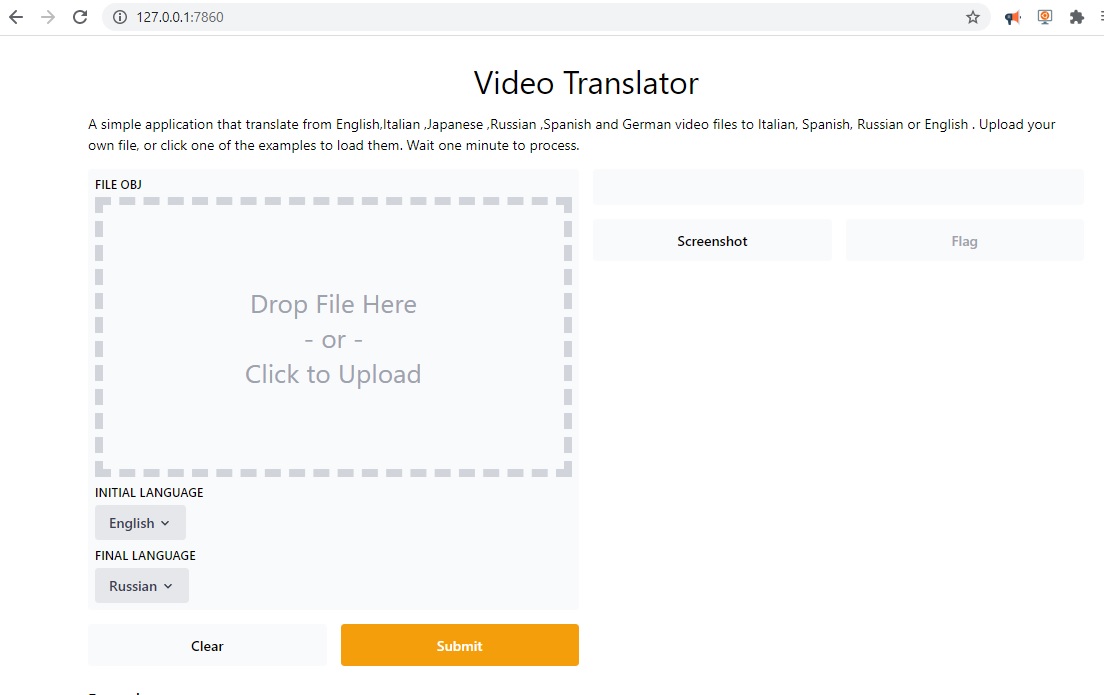
Translating the Video
This is the final step, we upload the video file that you downloaded and select it.
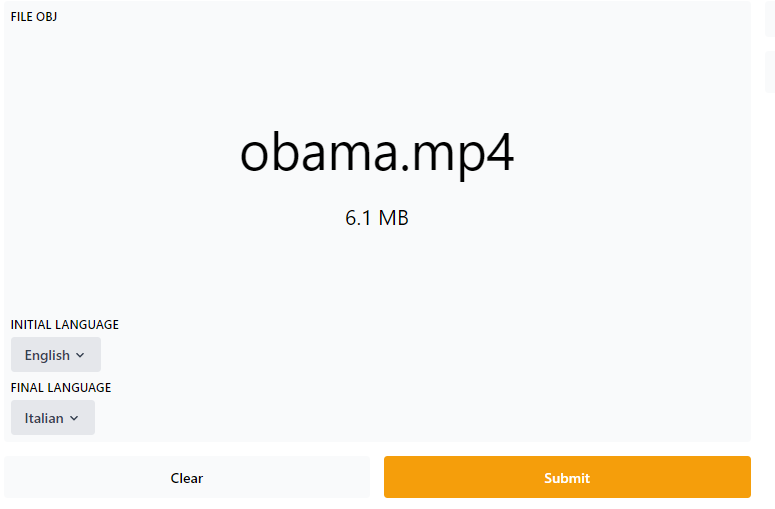
Then choose the Initial Language English and Final Language Italian for example.
Then we proceed to Submit and we wait. There is counter. It is suggested that the video should be no larger than 10 megabytes or 4 minutes of length. Otherwise the program wont work, because we are using free cloud services during the translation and encoding.
The video will be translated.
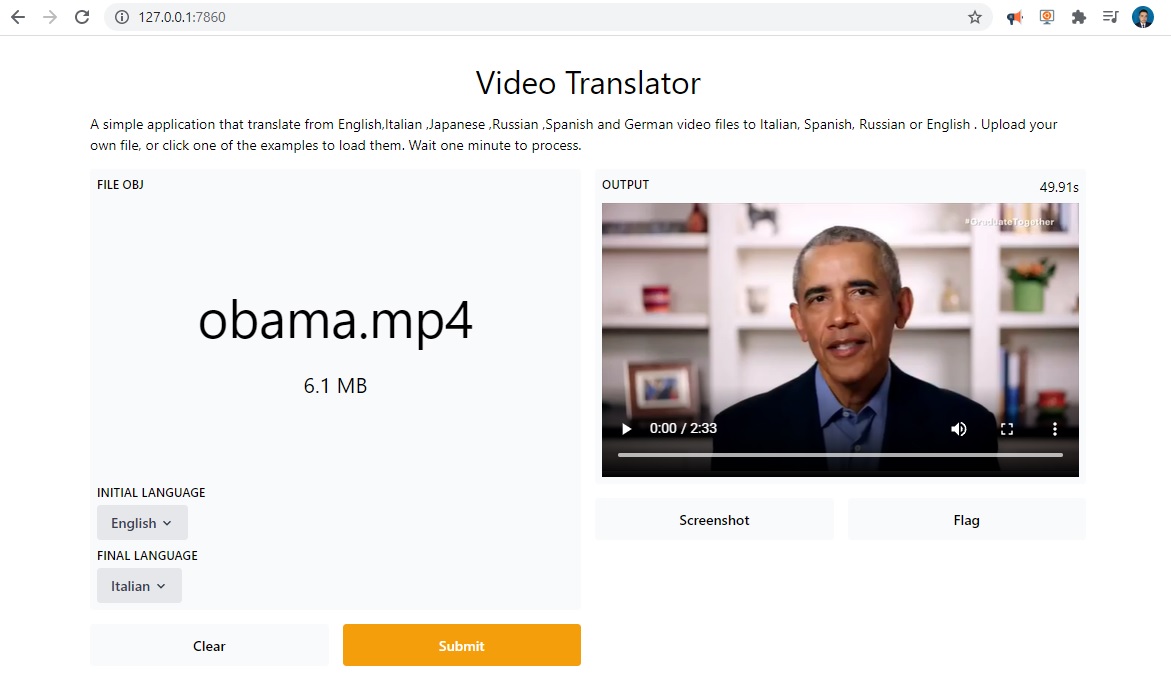
Then you can play it. Also you can download it.
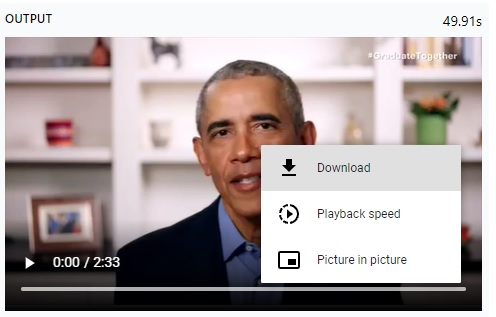
You can see the live program here:
https://huggingface.co/spaces/ruslanmv/Video-Translator
Example
From the original in English
For example this is the results :
Japanese
Spanish
German
Congratulations!. We have created a Gradio application that translate videos to different languages.


Leave a comment